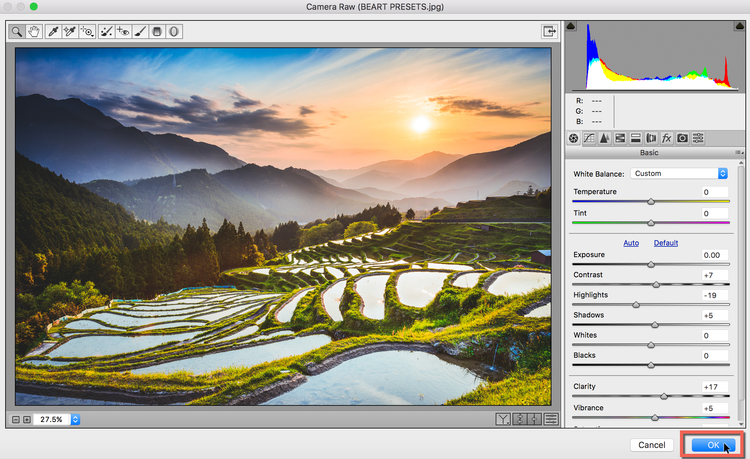1. Open your image in Photoshop. Click on Filter and choose Camera Raw Filter ...
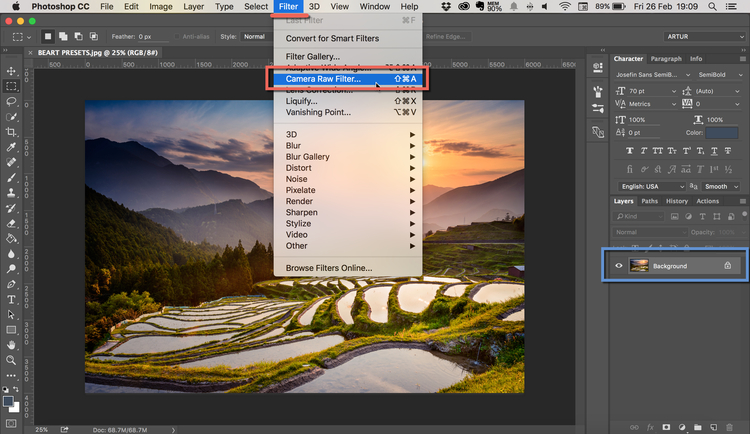
2. Click on the right side of Basic menu (Green Circle). Then, choose Load Settings...
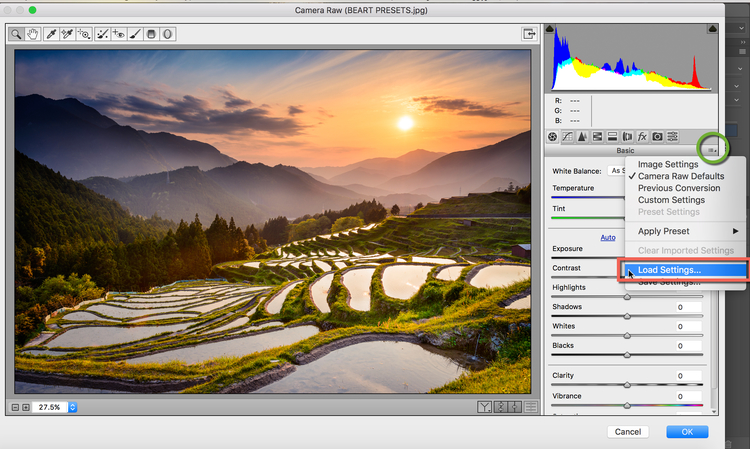
3. Choose .xmp file from downloaded and unzipped folder. Then click on Load button.
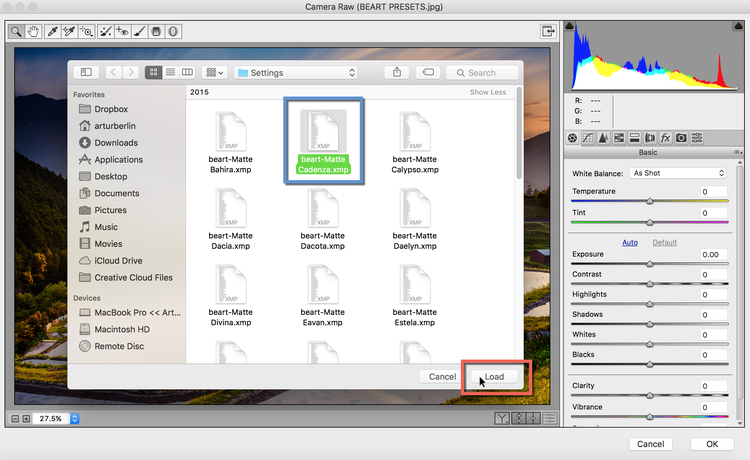
4. To apply effect, click on OK button.
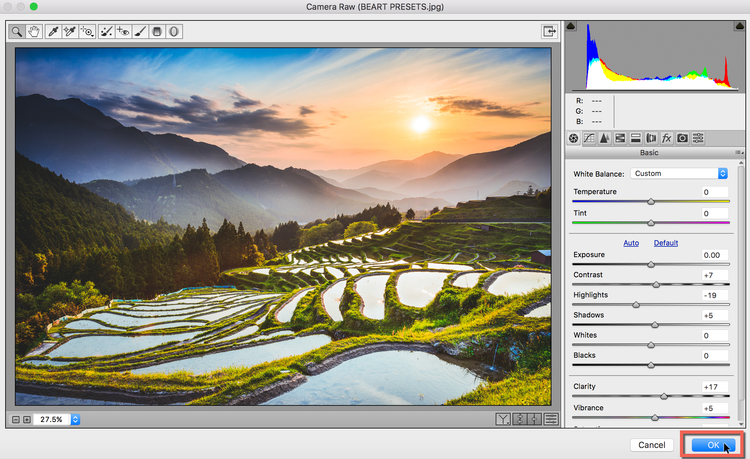
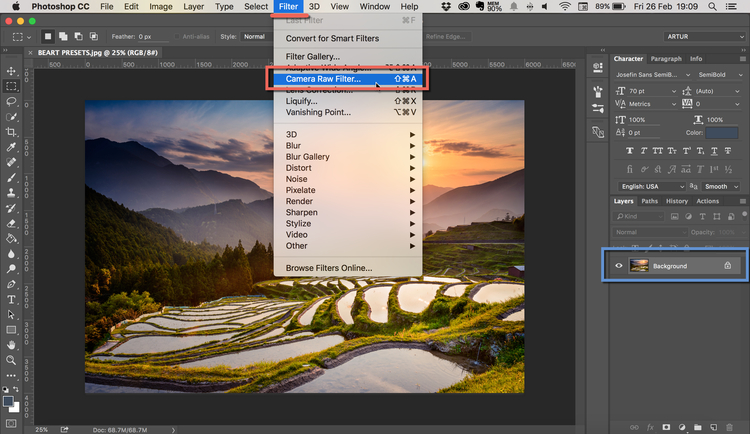
2. Click on the right side of Basic menu (Green Circle). Then, choose Load Settings...
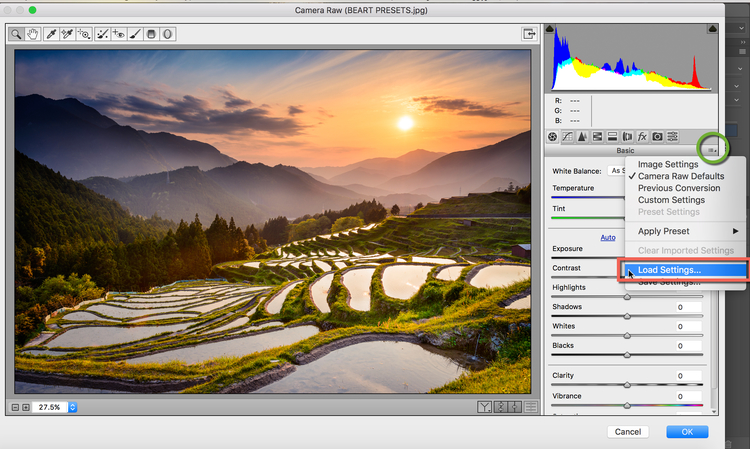
3. Choose .xmp file from downloaded and unzipped folder. Then click on Load button.
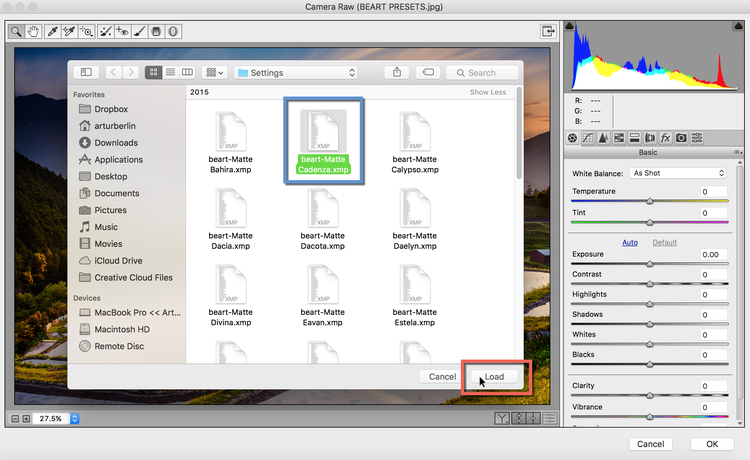
4. To apply effect, click on OK button.