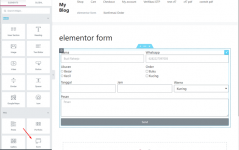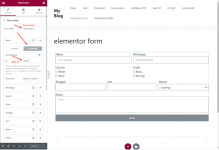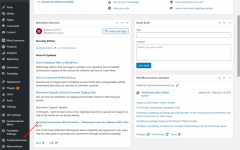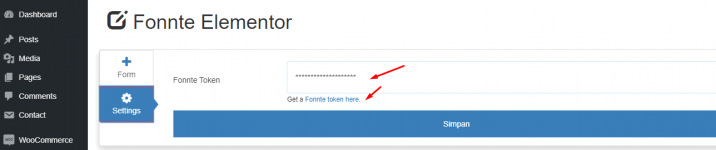This plugin functions to send form contents from the form elementor to WhatsApp.
Install Elementor Pro, after installing and activating the license, you need to create a form that will be used later.
Important: It should be noted when creating this form, there are things that need attention.
I just made a list to make it easier.
1. Form name: this form name must be filled in as the name of the form, which will later be used for identification
2. Field ID: each field has an ID which you should replace with a field name to make it easier to remember.
3. Whatsapp: this field containing the whatsapp number must exist
The next step is to download and install the font elementor addon plugin to your WordPress. After downloading, you can install and follow the next steps for how to set it.
Please activate the font elementor addon plugin. Then click the Font Elementor menu. In this form menu there will be several fields that can be filled as settings for sending the message later.
In this setting menu there will be 5 settings that can be filled.
Form Name : the name of the form created when creating the form (see step 2)
Whatsapp Number Key: field name for whatsapp number (see step 2)
User Message: the contents of the message that will be sent to the user number who fills out the form. For keywords, you can use the id field (see step 2)
Admin Number: admin number that will be sent a message when the user fills out the form
Admin Message: the contents of the message that will be sent to the admin number. For keywords, you can use the id field (see step 2).
After that, the final step is to input the token obtained from the font dashboard.
When finished, you can try filling out the form to check the sent message.
Changelog
Version 1.0
January 22, 2021 – Initial launch of the plugin
Install Elementor Pro, after installing and activating the license, you need to create a form that will be used later.
Important: It should be noted when creating this form, there are things that need attention.
I just made a list to make it easier.
1. Form name: this form name must be filled in as the name of the form, which will later be used for identification
2. Field ID: each field has an ID which you should replace with a field name to make it easier to remember.
3. Whatsapp: this field containing the whatsapp number must exist
The next step is to download and install the font elementor addon plugin to your WordPress. After downloading, you can install and follow the next steps for how to set it.
Please activate the font elementor addon plugin. Then click the Font Elementor menu. In this form menu there will be several fields that can be filled as settings for sending the message later.
In this setting menu there will be 5 settings that can be filled.
Form Name : the name of the form created when creating the form (see step 2)
Whatsapp Number Key: field name for whatsapp number (see step 2)
User Message: the contents of the message that will be sent to the user number who fills out the form. For keywords, you can use the id field (see step 2)
Admin Number: admin number that will be sent a message when the user fills out the form
Admin Message: the contents of the message that will be sent to the admin number. For keywords, you can use the id field (see step 2).
After that, the final step is to input the token obtained from the font dashboard.
When finished, you can try filling out the form to check the sent message.
Changelog
Version 1.0
January 22, 2021 – Initial launch of the plugin