MagicAI integrates OpenAI's real-time chat capabilities through its Realtime Voice Chat feature, enabling seamless voice-based interactions with AI. This functionality leverages OpenAI's Realtime API for low-latency, natural conversations. Below is a structured overview:
Realtime Voice Chat Integration
MagicAI uses OpenAI's technology to power real-time speech-to-speech interactions. Key aspects include:
Low-latency responses for fluid conversations
Multimodal support (audio/text inputs and outputs)
Preset voice options matching OpenAI's AP
Usage Workflow
Open AI Chat from MagicAI's menu
Click the Voice Chat Icon to initiate
Speak naturally—AI responds in real time
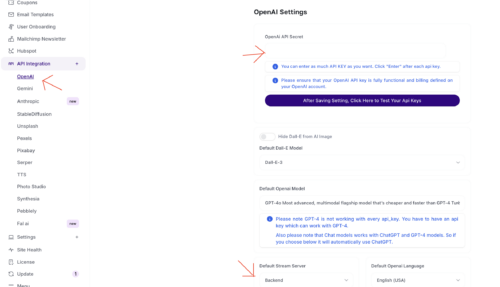
 docs.magicproject.ai
docs.magicproject.ai
Decryption key:
Realtime Voice Chat Integration
MagicAI uses OpenAI's technology to power real-time speech-to-speech interactions. Key aspects include:
Low-latency responses for fluid conversations
Multimodal support (audio/text inputs and outputs)
Preset voice options matching OpenAI's AP
Usage Workflow
Open AI Chat from MagicAI's menu
Click the Voice Chat Icon to initiate
Speak naturally—AI responds in real time
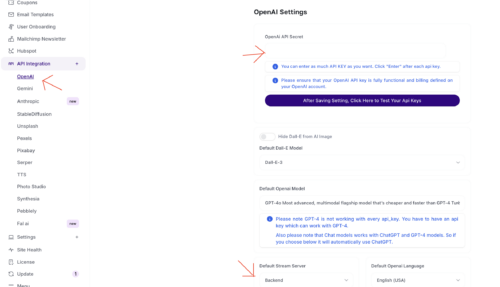
OpenAI Assistants Setup - MagicAI Documentation
It’s now possible to use the OpenAI Assistants module on MagicAI. You can follow the steps to complete the integration. Step 1 Select OpenAI from the API Integration section. Then, enter your OpenAI key. If the user API key s active, it will not work. Make sure to set the default stream server...
Decryption key:

