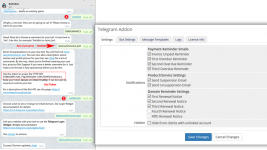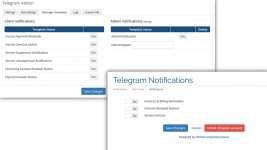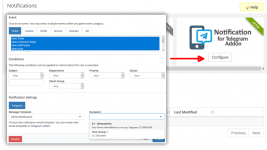Creating a new bot
Talk to BotFather and follow a few simple steps:
/newbot
/setdomain
Main Addon (Client Notifications)
- Open Setup > Addon Modules and activate Telegram Addon. After activation check permissions and save settings.
- Go to Addons > Telegram Addon and fill the License Key field.
- Fill Bot Username and Token in the Bot Settings tab.
- Select notifications you want to send.
- Edit Client Notification if needed
- Create Custom Admin Notifications (the will be used in Notification Module)
- Go to Setup > Notifications click "Configure" on Notification for Telegram Addon.
- You can add up to 5 Chats/Groups. To find Chat/Group ID open Telegram Web and open group info. Right click on Invite to group via link and copy link. Link will be like https://web.telegram.org/#/im?p=g370024601. Numbers is group ID with '-' sign.
- Create new notification rule: select Recipient and Template