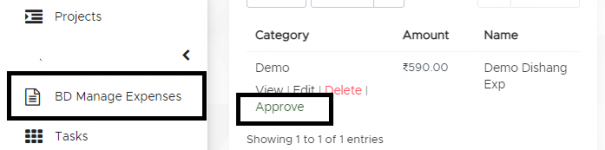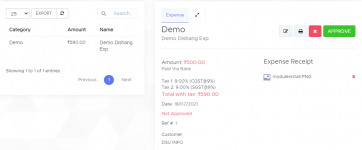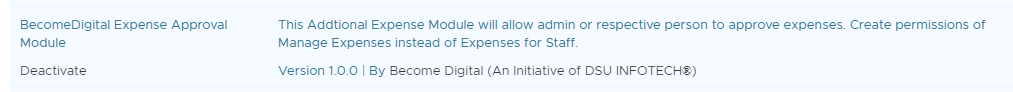Now Admin or Account Manager can Approve Expenses Entered by Staff Members so no wrong expenses will be entered by staff members.
Features :
* Admin or Permission assigned member can approve Expenses entered by Staff member
* Permission management option in BD Expense Manager
* After Approval will be insert in Default Perfex CRM Expense Module
* All the Defaul option used as it is given in Default Expense of CRM
How to Use?
* Simply install zip file goto menu > BD Manage Expenses
* Assign Permission to staff members for this module (Make sure don't give permission for Default Expense of CRM)
* Admin will approve and will be shown in Default Expense
Find Bug ? Inbox me
Features :
* Admin or Permission assigned member can approve Expenses entered by Staff member
* Permission management option in BD Expense Manager
* After Approval will be insert in Default Perfex CRM Expense Module
* All the Defaul option used as it is given in Default Expense of CRM
How to Use?
* Simply install zip file goto menu > BD Manage Expenses
* Assign Permission to staff members for this module (Make sure don't give permission for Default Expense of CRM)
* Admin will approve and will be shown in Default Expense
Find Bug ? Inbox me