- Jul 5, 2020
- 37
- 69
- 18
Hi guys, i searched a bit, and realized that no one mentions A.I. image generators here.
Well, this thing will make your designer life 10X easier. You can simply write what your image should look like, and it will generate it for you.
IMPORTANT! You need a Discord account to use the A.I.
2. Click on the button "Join the beta"
3. After Discord invite opens, click on "Accept Invite". When popup opens, click on "Open in Discord"
4. When Discord starts, Open "Midjourney" server and open any channel that is called "newbies-??" (Some numbers will be shown instead of questionmarks)
5. In the channel chat, write "/imagine milkyway in a glass bottle" that prompt will generate 4 images of a universe in a glass bottle (Example underneath)
6. If you like the image, simply click on U1, U2, U3 or U4 to upscale the image you like the most and increase the resolution.
Tip. Clicking on V1, V2, V3 or V4 will generate 4 new images similar to one of version you choose.
7. When the image is upscaled, open it, Right click on it, and then click "Save image".
And viola, you have unique image, copyright free! (You can use it anywhere without legal worries)
Free trial allows you to generate 25 images.

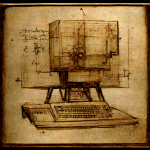
Well, this thing will make your designer life 10X easier. You can simply write what your image should look like, and it will generate it for you.
BEST THING IS, that it's copyright free! You have all rights to use it for any project.
IMPORTANT! You need a Discord account to use the A.I.
How to use it?
1. Visit the Midjourney's home page - https://www.midjourney.com/home/2. Click on the button "Join the beta"
3. After Discord invite opens, click on "Accept Invite". When popup opens, click on "Open in Discord"
4. When Discord starts, Open "Midjourney" server and open any channel that is called "newbies-??" (Some numbers will be shown instead of questionmarks)
5. In the channel chat, write "/imagine milkyway in a glass bottle" that prompt will generate 4 images of a universe in a glass bottle (Example underneath)
6. If you like the image, simply click on U1, U2, U3 or U4 to upscale the image you like the most and increase the resolution.
Tip. Clicking on V1, V2, V3 or V4 will generate 4 new images similar to one of version you choose.
7. When the image is upscaled, open it, Right click on it, and then click "Save image".
And viola, you have unique image, copyright free! (You can use it anywhere without legal worries)
Free trial allows you to generate 25 images.
Examples:
 Images generated from text: milkyway in a glass bottle
Images generated from text: milkyway in a glass bottle

 Image generated and upscaled from text: sketch of a computer by Leonardo Da Vinci
Image generated and upscaled from text: sketch of a computer by Leonardo Da Vinci
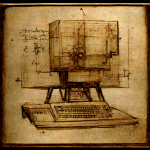
Last edited by a moderator:

