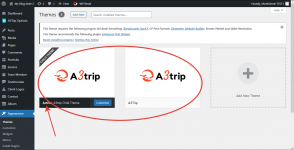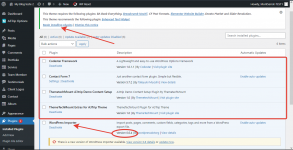I will help, follow these steps:
Do not use FTP, all steps must be done using the WordPress dashboard itself!
*** Clean install and delete all themes and plugins installed in the previous attempt. This is important so as not to conflict.
1) Install the theme (
a3trip) and do not activate
2) Install the child theme (
a3trip-child) and then activate it
3) Go to the plugins tab and see if you have the plugin (
WordPress Importer) installed, if so, you must deactivate and delete it.
4) On the Plugins tab, there should be a top bar recommending the installation of some plugins related to the theme installed in step 2.
A) Click on (
Begin installing plugins), and a window will open
B) Install the following plugins and activate them in order. However, no updates should be made!
- WordPress Importer
- ThemeTechMount Extras for A3Trip Theme
- ThemetechMount A3trip Demo Content Setup
- Contact Form 7
- Codestar Framework
5) After installing and activating the plugins in the order of
step 4, you must go to installation in sequence and click on the
Menu with a blue icon.
A3Trip Option > Layout Settings > Demo Content Setup > DEMO3 >
6) Accept the confirmation box and the installation process will start, wait, do not refresh the page or leave it! Wait until the process is completed.
Soon you will have your theme working with the DEMO as you wish, after that install or uninstall the plugins that you think are relevant, and you can update them.
Neldrew- BR
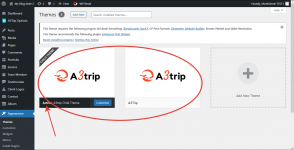
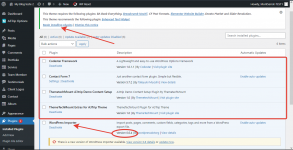
Neldrew - BR