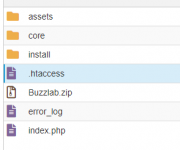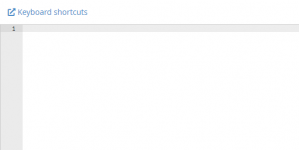carlpeters
Member
- Feb 10, 2021
- 55
- 22
- 8
carlpeters submitted a new resource:
BuzzLab - Bulk Email And SMS Marketing Platform - BuzzLab - Bulk Email And SMS Marketing Platform
Read more about this resource...
BuzzLab - Bulk Email And SMS Marketing Platform - BuzzLab - Bulk Email And SMS Marketing Platform
BuzzLab, is a simple and professional Email and SMS Marketing Solution that comes with PHP laravel. It’s developed for those people who looking for a marketing tool to promote their business. It’s helpful for Marketers, promoters, site owners, lead generators, newsletter senders, offer senders, and digital marketers. The U.S. e-marketing market size was valued at USD 3.5 billion in 2018 and is expected to register a CAGR of 20.3% from 2019 to 2025. According to Gartner, SMS open rates run as...
Read more about this resource...