Can someone remove the background to this please?
- Thread starter benjaminDavidJones
- Start date
-
Welcome to Original Babiato! All Resource are Free and No downloading Limit.. Join Our Official Telegram Channel For updates Bypass All the resource restrictions/Password/Key? Read here! Read Before submitting Resource Read here! Support Our Work By Donating Click here!
You are using an out of date browser. It may not display this or other websites correctly.
You should upgrade or use an alternative browser.
You should upgrade or use an alternative browser.
Oworock
Active member
- May 11, 2020
- 135
- 56
- 28
use remove.bg to remove background and use photopea.com for photoshop
benjaminDavidJones
Member
Thank you so much for that!!!I use this for quick editing
lunapic.com
you can make transparent background here for simple bg.
Attached edited file
No issue, it was just a 1 minute task.Thank you so much for that!!!
Similar threads
- Replies
- 3
- Views
- 510
- Replies
- 6
- Views
- 554
- Replies
- 4
- Views
- 601
- Replies
- 6
- Views
- 641