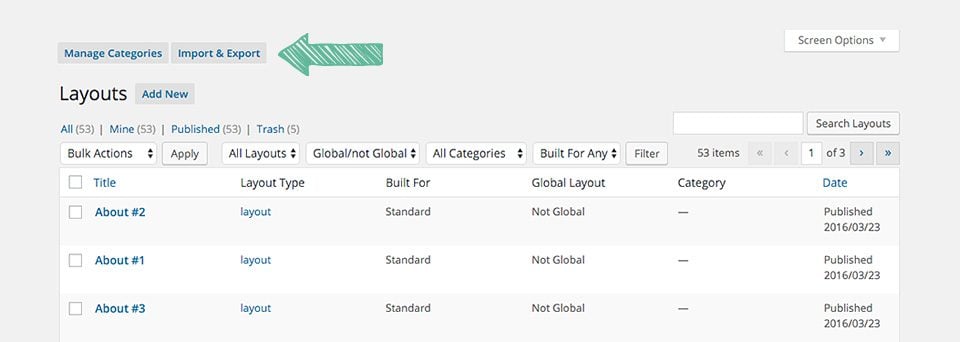How to Import Divi Blog Layout?
Step 1
After buying you can find a zip file so, please unzip that file and you can see all styles json file.
Step 2
Go to Dashboard –> Divi –> Divi Library –> Click On “Import & Export” Button
Step 3
After clicking on the button, you will see below and select the “Import” Tab
Have added the “Blog Layout V01 to V10.json” File and the “Blog Layout 01.json” File.
You can add here Individual JSON file like “Blog Layout 01.json”
Step 4
After “Import” you can see “Blog Layout V01 to V10.json” Data and Individual JSON files like “Blog Layout 01.json” Data
More/Official documentation on how to use this can be found here:
https://anonym.es/?https://www.eleg...ce/divi-blog-module-layout-pack/documentation
For those who don't know how to import templates or layout for Divi Libraries read this (this is
REQUIRED to use this resource):
Export your Divi Library from one website and import into onto another.

www.elegantthemes.com