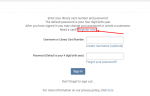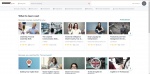RogerM
Well-known member
**** First of all you need to use a USA VPN (must) ***
Don't have a VPN? Don't worry, I got you covered, install this free extension on your google chrome browser.
Then choose the United States:
Step 1: Create Library Card Online [Denver Library]
N.B: Note down your Ecard no. and Login. Your default password is (birth year eg. 1998)
You don’t need VPN anymore
Step 2: Connect Libray account to Udemy:
Allow and Accept terms and conditions. Follow the steps.
AND VOILA

DISCLAIMER: This method isn´t my own, was taken from another forum. Hope it helps you. Cheers!!
NOTE: This same method can also work to open an account on Lynda.
Don't have a VPN? Don't worry, I got you covered, install this free extension on your google chrome browser.
Then choose the United States:
Step 1: Create Library Card Online [Denver Library]
- Go to:https://catalog.denverlibrary.org/logon.aspx
- Click " Register Now"
N.B: Note down your Ecard no. and Login. Your default password is (birth year eg. 1998)
You don’t need VPN anymore
Step 2: Connect Libray account to Udemy:
- Go to https://www.denverlibrary.org/xidrate-research-center
- Choose Udemy
- Log in using your Library Details
Allow and Accept terms and conditions. Follow the steps.
AND VOILA
DISCLAIMER: This method isn´t my own, was taken from another forum. Hope it helps you. Cheers!!
NOTE: This same method can also work to open an account on Lynda.
Last edited: