Apple is currently running a special holiday promotional offer that grants new users five months of Apple Music for free. All you need to do is download the Shazam app on your iPhone or iPad and identify a song, using the steps below.
1. Download the Shazam app on your iPhone or iPad.
2. Open the app and tap to Shazam.
3. Play a song on any other device and let Shazam identify it.
4. Once the song is recognized, click on Play Full Song.
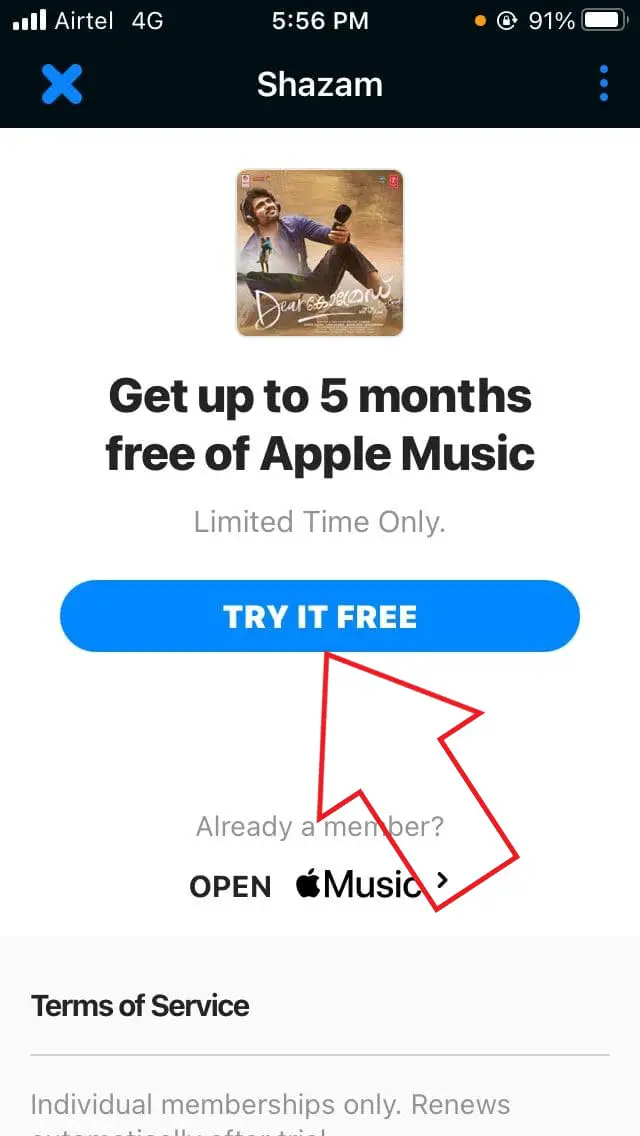
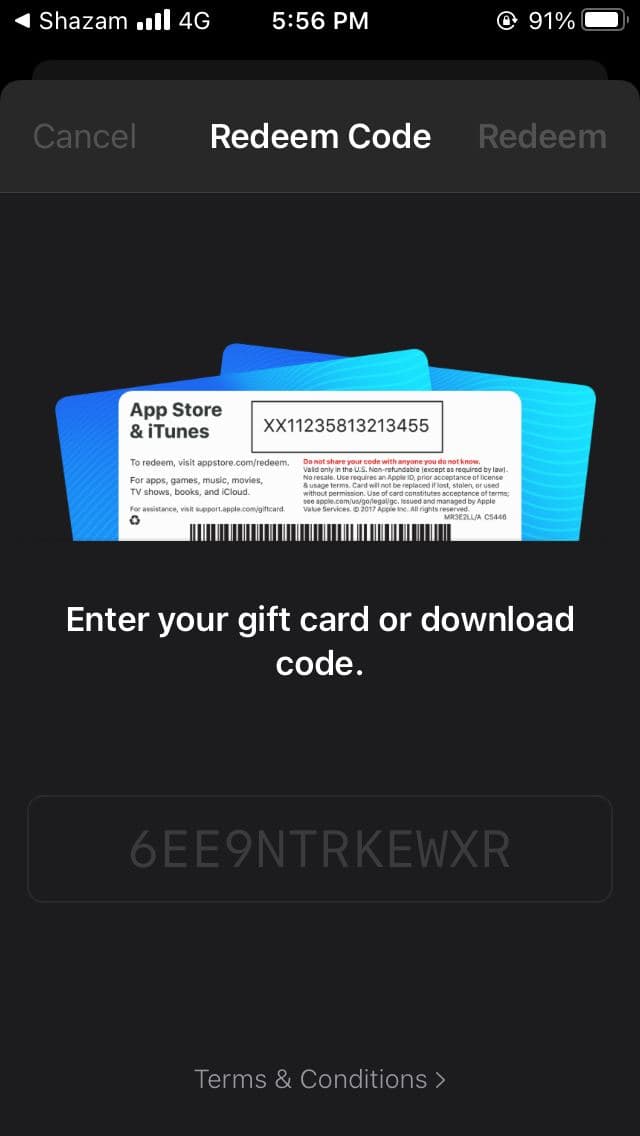
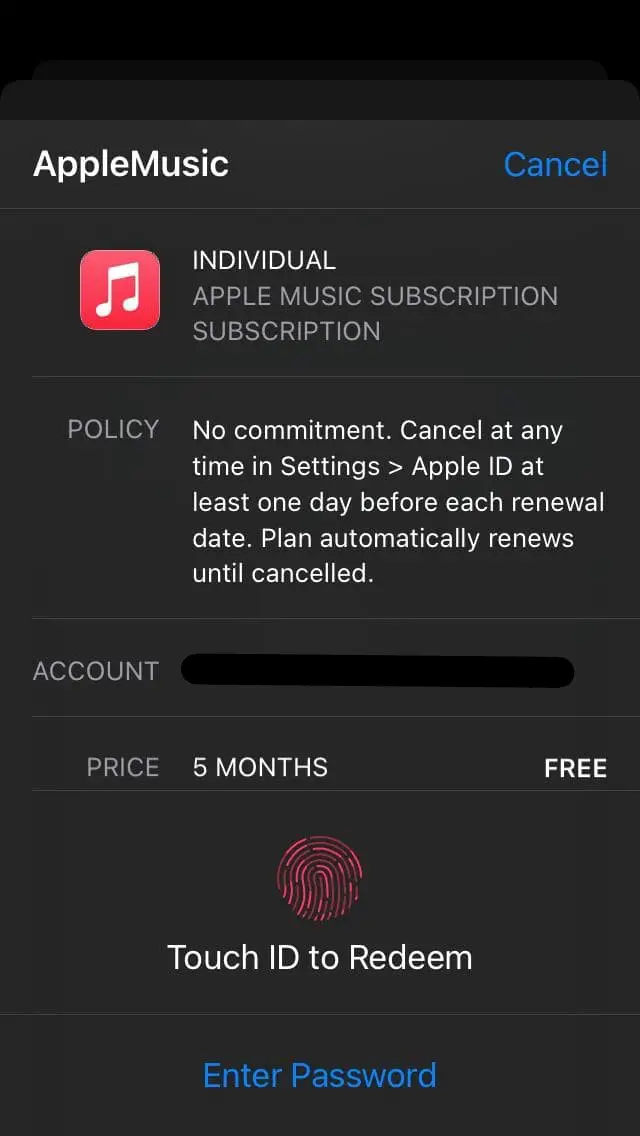
5. On the next page, you’ll see the offer “Get up to 5 months free of Apple Music.”
6. Click the blue Try it Free button below it. Don’t see the offer? Check if you see any banner in Shazam settings.
7. Now, authorize the trial using your passcode, Touch ID, or Face ID.
Apple will ask you to add a payment method if you haven’t added any. Don’t worry; just add a debit/ credit card (Visa, Mastercard, American Express) and proceed. You won’t be charged- you can cancel the subscription before the trial ends.
PS: I have tried it myself got 2 months free ( Indian Region ).
1. Download the Shazam app on your iPhone or iPad.
2. Open the app and tap to Shazam.
3. Play a song on any other device and let Shazam identify it.
4. Once the song is recognized, click on Play Full Song.
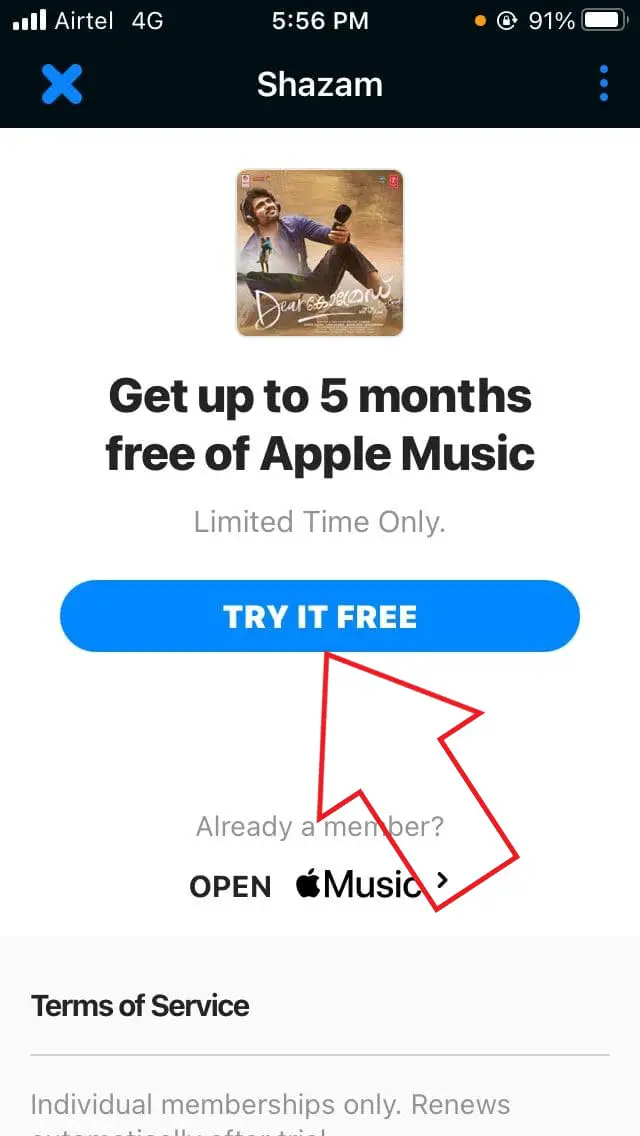
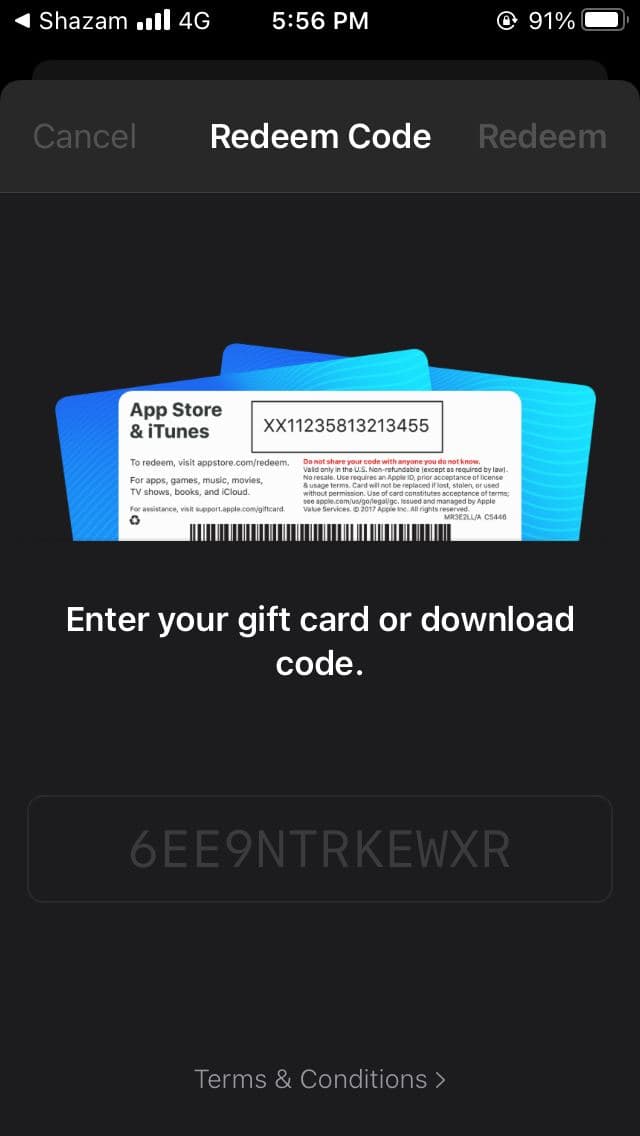
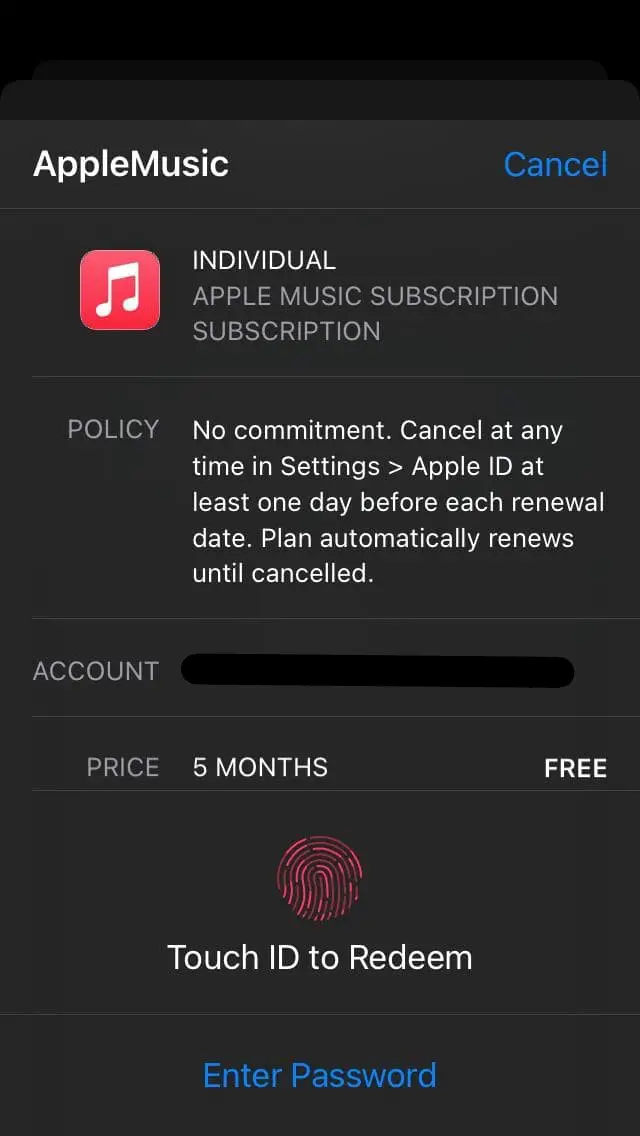
5. On the next page, you’ll see the offer “Get up to 5 months free of Apple Music.”
6. Click the blue Try it Free button below it. Don’t see the offer? Check if you see any banner in Shazam settings.
7. Now, authorize the trial using your passcode, Touch ID, or Face ID.
Apple will ask you to add a payment method if you haven’t added any. Don’t worry; just add a debit/ credit card (Visa, Mastercard, American Express) and proceed. You won’t be charged- you can cancel the subscription before the trial ends.
PS: I have tried it myself got 2 months free ( Indian Region ).
Last edited:

