- May 2, 2022
- 71
- 125
- 33

GET GAME |
Borderlands 3 - Everyone's favorite “basillion loot shooter” is back to please you with a myriad of killer guns and a new mind-blowing adventure! You will have to conquer worlds never seen before as one of four new Vault Hunters - unrealistically tough peppers, each with unique skills, abilities and modifications. Acting alone or in a group of friends, you will have to take on fierce opponents, collect more trophies and save your home from the ruthless psychopaths who lead the most dangerous sect in the galaxy.
How to pick up Borderlands 3 on EpicGames if the game is not available in your region?
As many already know, Epic Games is giving away Borderlands 3, but for example, in Russia (more precisely, if you have the Russian region), you will not be able to get the game.
In order to get Borderlands 3, you need to change the region.
1. You will need a VPN extension - UrbanVPN (we use UrbanVPN - SurfShark)
2. Next, in the downloaded VPN, select India.
3. Next, go to the user settings EpicGames - Personal data
4. Scroll down to "Address"
5. Press the highlighted "here" button.
6. Scroll down, and once again poke "here"
7. And you are redirected to the page for changing the region
7.1 Next, you need to receive a code from the mail
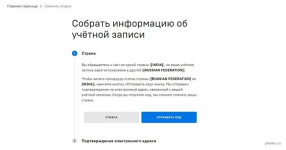
7.2 Enter the code from the mail
8. You will not be able to pick up the game immediately, you need to wait 24 hours to pick up the game after the first change of region.
And I’ll also add that you won’t be able to change the payment region for 6 months, so if you often buy games in EpicGames, this may be a minus for you.
9. But when you try to pick up the game, you will be told that you need to wait 24 hours, but there is a workaround.
10. Launch SurfShark - select the country "India"
and got the game.
P.S.
If suddenly someone can’t pick it up (when changing the region, it says “not available in your country”), just take and download VPN Pro to your phone, set the country to Latvia, log in to the epic website and pick up the game.
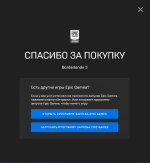
Last edited:

