Remove unwanted objects like magic!
drag
Completely remove unwanted objects from your picture. Signs, wires, people, or any image that distracts you from what you are trying to capture.
The Erase function allows you to delete any object or person from your picture whilst keeping its full quality. The selection tool includes an automatic detection of colours that helps you retouch the photo.
Use the Erase function to retouch portraits too. Clear up minor blemishes and reduce the appearance of wrinkles – just like the glossy magazines do!
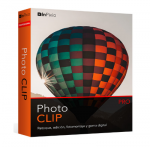
More info at SP:
https://www.inpixio.com/photo-clip/
Download:
https://kutt.it/6UVxvn
Or
(this file was tested on my test computer and is all good, but if you want clean files you should buy the software)
**How to edit your host files:
Edit your host files, see inside archive info.
U can use this software:
For others if you want to easy edit your host file use Hosts File Editor, at HostsFileEditor dot com Just add the three ip lines into the program and click save , then you can go to
c:\Windows\System32\Drivers\etc\hosts
and check.
If you find the newest version and is clean post it.
Enjoy.
P.
drag
Completely remove unwanted objects from your picture. Signs, wires, people, or any image that distracts you from what you are trying to capture.
The Erase function allows you to delete any object or person from your picture whilst keeping its full quality. The selection tool includes an automatic detection of colours that helps you retouch the photo.
Use the Erase function to retouch portraits too. Clear up minor blemishes and reduce the appearance of wrinkles – just like the glossy magazines do!
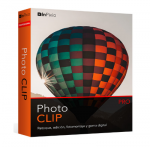
More info at SP:
https://www.inpixio.com/photo-clip/
Download:
https://kutt.it/6UVxvn
Or
(this file was tested on my test computer and is all good, but if you want clean files you should buy the software)
**How to edit your host files:
Edit your host files, see inside archive info.
U can use this software:
For others if you want to easy edit your host file use Hosts File Editor, at HostsFileEditor dot com Just add the three ip lines into the program and click save , then you can go to
c:\Windows\System32\Drivers\etc\hosts
and check.
If you find the newest version and is clean post it.
Enjoy.
P.
Last edited:

