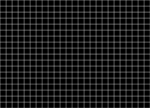hello . How to creat overlay Like this?
- Thread starter Mann Ross
- Start date
-
Welcome to Original Babiato! All Resource are Free and No downloading Limit.. Join Our Official Telegram Channel For updates Bypass All the resource restrictions/Password/Key? Read here! Read Before submitting Resource Read here! Support Our Work By Donating Click here!
You are using an out of date browser. It may not display this or other websites correctly.
You should upgrade or use an alternative browser.
You should upgrade or use an alternative browser.
Saint Gabriel
Well-known member
- Jan 3, 2020
- 2,998
- 3,049
- 113
No brother generally . can this make with CSS? possibleJust overly button and text? Elementor can do this easy. Just play abit with css and done if needed.
hug3tz
New member
- May 25, 2020
- 6
- 2
- 3
No brother generally . can this make with CSS? possible
Well surely this can be done easily if using elementor. Are u using it? And are u referring to the button styles or just the diagonal background line?
diagonal lines . (grid)Well surely this can be done easily if using elementor. Are u using it? And are u referring to the button styles or just the diagonal background line?
hug3tz
New member
- May 25, 2020
- 6
- 2
- 3
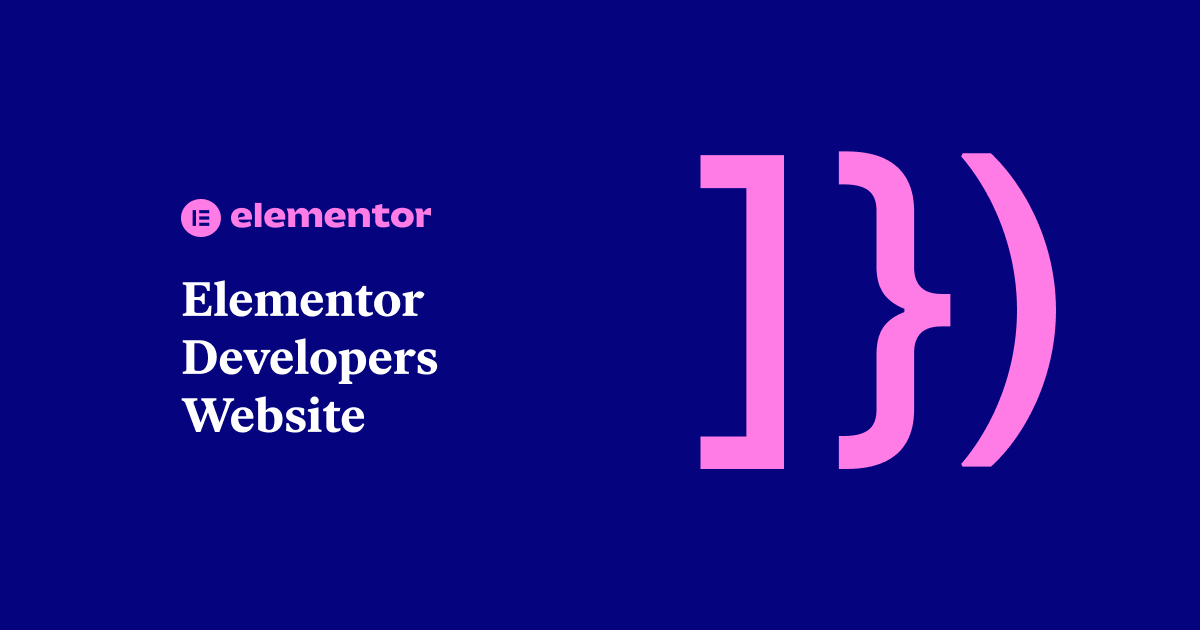
Elementor Developers - Learn About Elementor’s Internal Technologies
Welcome to the Elementor Developers Documentation Center. Here, you’ll find detailed documentation, clearly explaining how developers can leverage the wide-range of tools and options Elementor provides them.
Saint Gabriel
Well-known member
- Jan 3, 2020
- 2,998
- 3,049
- 113
Okay, the black grid overlay.frontendmasters.com
I think it can be done if you can find the grid transparent PNG image.
Then you set it as the section background image then apply the black colour to it.
Saint Gabriel
Well-known member
- Jan 3, 2020
- 2,998
- 3,049
- 113
Okay, the black grid overlay.
I think it can be done if you can find the grid transparent PNG image.
Then you set it as the section background image then apply the black colour to it as an overlay.
But also make sure the background overlay opacity is not too dark. Because the grid image would be whitish.
Saint Gabriel
Well-known member
- Jan 3, 2020
- 2,998
- 3,049
- 113
- Dec 1, 2018
- 25,618
- 28,522
- 120
Okay, the black grid overlay.
I think it can be done if you can find the grid transparent PNG image.
Then you set it as the section background image then apply the black colour to it.
This seems to be the relevant code...
CSS:
.LearnAbout .grid {
z-index: 2;
background-image: url(data:image/png;base64,iVBORw0KGgoAAAANSUhEUgAAAAQAAAAECAQAAAAD+Fb1AAAAEklEQVR42mNg+M8AAhASDUClAEXeA/1LlYqzAAAAAElFTkSuQmCC);
opacity: .75;
-ms-filter: "progid:DXImageTransform.Microsoft.Alpha(Opacity=75)";
filter: alpha(opacity=75);
}videva
Member
- Aug 25, 2020
- 75
- 53
- 18
diagonal lines . (grid)
like this ??

if like the picture above,
see code below
CSS:
/* you can adjust thin-dotted or bold-dotted in var() */
.background {
--thin-dotted: url("data:image/png;base64,iVBORw0KGgoAAAANSUhEUgAAAAQAAAAECAYAAACp8Z5+AAAAGklEQVQYV2NkQAOMUH4DAwMDCDPABODqMAQAKe4BBZTlhh0AAAAASUVORK5CYII=");
--bold-dotted: url("data:image/png;base64,iVBORw0KGgoAAAANSUhEUgAAAAQAAAAECAQAAAAD+Fb1AAAAEklEQVR42mNg+M8AAhASDUClAEXeA/1LlYqzAAAAAElFTkSuQmCC");
position: absolute;
top: 0;
left: 0;
justify-content: center;
background: var(--bold-dotted), url(https://i0.wp.com/keralaspeechfoundation.com/wp-content/uploads/2019/09/file-20181001-19012-1222oat-1.jpg) 50% no-repeat;
background-size: auto, cover;
display: flex;
-webkit-box-orient: vertical;
-moz-box-orient: vertical;
flex-direction: column;
height: 100vh;
width: 100vw;
z-index: 2;
}
/* html structure
<section class="container">
<div class="background"></div>
</section>
*/And to get the exact background pattern you want in a Base64 code, use Patternify.
Yeap . exactly . thanks buddy . you save my daylike this ??

if like the picture above,
see code below
CSS:/* you can adjust thin-dotted or bold-dotted in var() */ .background { --thin-dotted: url("data:image/png;base64,iVBORw0KGgoAAAANSUhEUgAAAAQAAAAECAYAAACp8Z5+AAAAGklEQVQYV2NkQAOMUH4DAwMDCDPABODqMAQAKe4BBZTlhh0AAAAASUVORK5CYII="); --bold-dotted: url("data:image/png;base64,iVBORw0KGgoAAAANSUhEUgAAAAQAAAAECAQAAAAD+Fb1AAAAEklEQVR42mNg+M8AAhASDUClAEXeA/1LlYqzAAAAAElFTkSuQmCC"); position: absolute; top: 0; left: 0; justify-content: center; background: var(--bold-dotted), url(https://i0.wp.com/keralaspeechfoundation.com/wp-content/uploads/2019/09/file-20181001-19012-1222oat-1.jpg) 50% no-repeat; background-size: auto, cover; display: flex; -webkit-box-orient: vertical; -moz-box-orient: vertical; flex-direction: column; height: 100vh; width: 100vw; z-index: 2; } /* html structure <section class="container"> <div class="background"></div> </section> */
Thank you brother that's an easy solutionAnd to get the exact background pattern you want in a Base64 code, use Patternify.
Saint Gabriel
Well-known member
- Jan 3, 2020
- 2,998
- 3,049
- 113
This seems to be the relevant code...
CSS:.LearnAbout .grid { z-index: 2; background-image: url(data:image/png;base64,iVBORw0KGgoAAAANSUhEUgAAAAQAAAAECAQAAAAD+Fb1AAAAEklEQVR42mNg+M8AAhASDUClAEXeA/1LlYqzAAAAAElFTkSuQmCC); opacity: .75; -ms-filter: "progid:DXImageTransform.Microsoft.Alpha(Opacity=75)"; filter: alpha(opacity=75); }
like this ??

if like the picture above,
see code below
CSS:/* you can adjust thin-dotted or bold-dotted in var() */ .background { --thin-dotted: url("data:image/png;base64,iVBORw0KGgoAAAANSUhEUgAAAAQAAAAECAYAAACp8Z5+AAAAGklEQVQYV2NkQAOMUH4DAwMDCDPABODqMAQAKe4BBZTlhh0AAAAASUVORK5CYII="); --bold-dotted: url("data:image/png;base64,iVBORw0KGgoAAAANSUhEUgAAAAQAAAAECAQAAAAD+Fb1AAAAEklEQVR42mNg+M8AAhASDUClAEXeA/1LlYqzAAAAAElFTkSuQmCC"); position: absolute; top: 0; left: 0; justify-content: center; background: var(--bold-dotted), url(https://i0.wp.com/keralaspeechfoundation.com/wp-content/uploads/2019/09/file-20181001-19012-1222oat-1.jpg) 50% no-repeat; background-size: auto, cover; display: flex; -webkit-box-orient: vertical; -moz-box-orient: vertical; flex-direction: column; height: 100vh; width: 100vw; z-index: 2; } /* html structure <section class="container"> <div class="background"></div> </section> */
Nice work guys.And to get the exact background pattern you want in a Base64 code, use Patternify.
Learnt something new from y'all!
Similar threads
- Replies
- 6
- Views
- 556
- Replies
- 2
- Views
- 418
- Replies
- 2
- Views
- 425