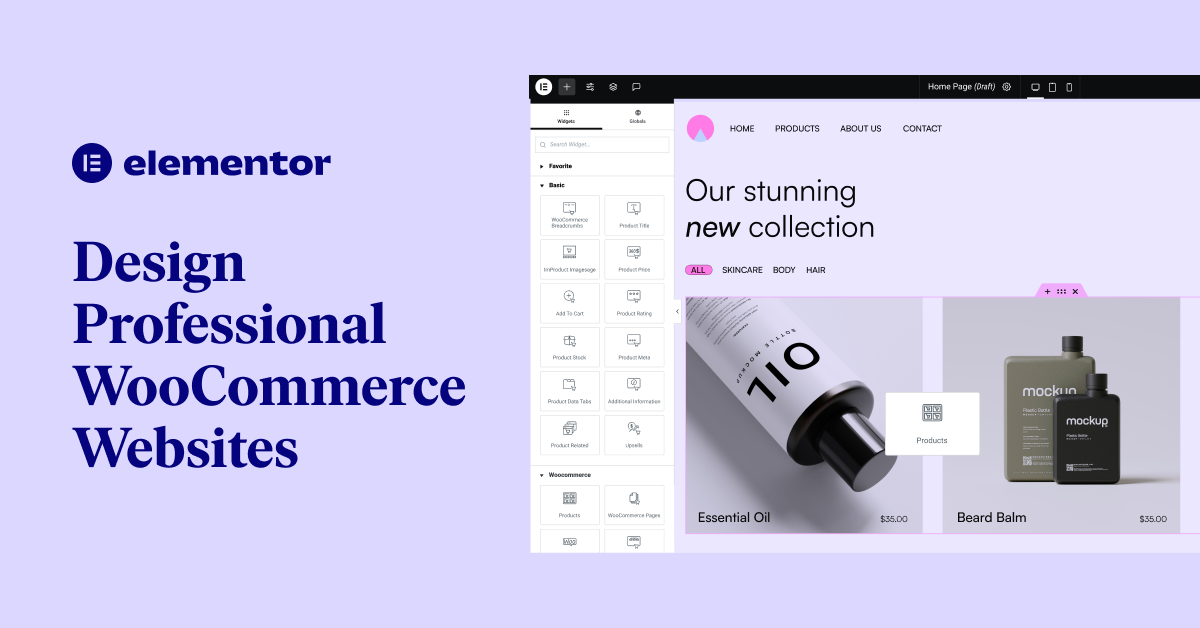Leo33
New member
- May 6, 2022
- 10
- 1
- 3
I'm using this theme for my website but I don't like the add to cart button and I saw another site that is using the same theme that has the nicer and neater add to cart button. I would like to know the code that the other page use to have that button. Help is appreciated
My web:

Their web:
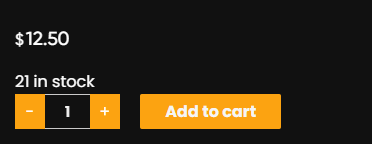
This is their website: click
My web:

Their web:
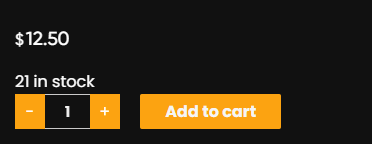
This is their website: click
Last edited: