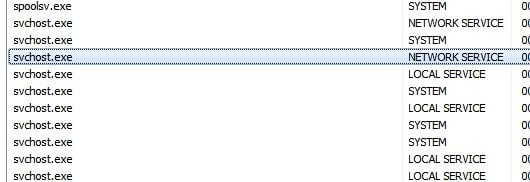Hey, friends I just try some nulled exe due to this activity svchost.exe virus add in my system folder I try all way to remove this my not get success if you have any idea how I remove this please help me. I don't have Malwarebytes key using a free version that also not helps,
the problem I have: when I click on any file only svchost.com popup open so I need to open the file as administrator then only some software work-rest all still infected and not work system run slow too
so please help me to recover from this!
thank you!
the problem I have: when I click on any file only svchost.com popup open so I need to open the file as administrator then only some software work-rest all still infected and not work system run slow too
so please help me to recover from this!
thank you!