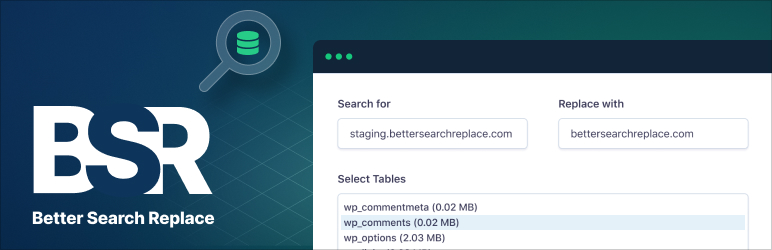Hello, All.
i did some development work on localhost + did the internal linking as well in development area which is localhost (xampp)
Now the problem is:
When the files everything was in localhost, htttp://localhost/abc/custom-post-name i tought it was fine once i import everything, "localhost" would be replaced with
But when i imported all the wordpress website to actual working server, i still see the internal links are "localhost/abc/custom-post-name"
Kindly help me how to solve this.
i did some development work on localhost + did the internal linking as well in development area which is localhost (xampp)
Now the problem is:
When the files everything was in localhost, htttp://localhost/abc/custom-post-name i tought it was fine once i import everything, "localhost" would be replaced with
But when i imported all the wordpress website to actual working server, i still see the internal links are "localhost/abc/custom-post-name"
Kindly help me how to solve this.