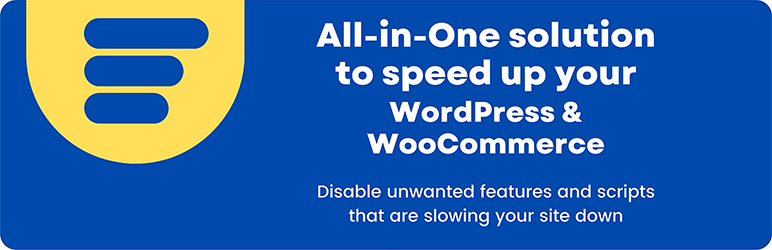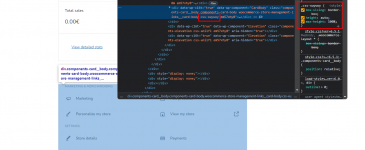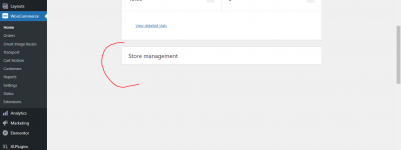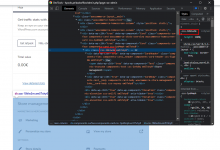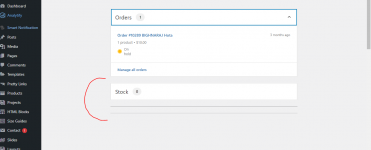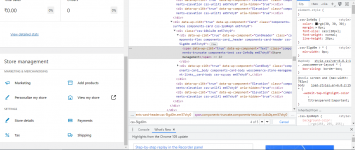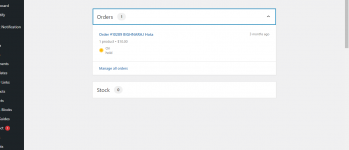silumantu
Member
- Oct 9, 2019
- 169
- 23
- 18
Please see the screenshot:
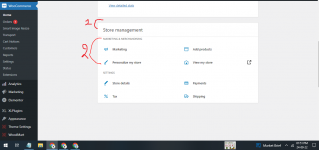
I am trying to hide the store management section either fully (1) or partially at least (2); but unable to do it. I tried to find the right element and when try to hide, it completely hide the whole page. I just want to hide this store management section 1 or 2.
So if anyone know the right css code please give me. Thanks in advance.
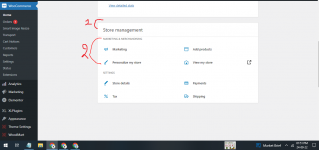
I am trying to hide the store management section either fully (1) or partially at least (2); but unable to do it. I tried to find the right element and when try to hide, it completely hide the whole page. I just want to hide this store management section 1 or 2.
So if anyone know the right css code please give me. Thanks in advance.