Hi i want to increse google insight page speedup but unable to fix web vital issue please help me anyone
- Thread starter Navneet
- Start date
-
Welcome to Original Babiato! All Resource are Free and No downloading Limit.. Join Our Official Telegram Channel For updates Bypass All the resource restrictions/Password/Key? Read here! Read Before submitting Resource Read here! Support Our Work By Donating Click here!
You are using an out of date browser. It may not display this or other websites correctly.
You should upgrade or use an alternative browser.
You should upgrade or use an alternative browser.
elon musk
Active member
- May 3, 2022
- 89
- 88
- 43
Website optimization is not a single formula. But I will give you some tips "how you can optimize your page correctly".
1 - Use a Cloud Flare CDN
2 - Config cloudflare settings according to your hosting
2 - Install WPRocket and sync with Claud Flared
3 - Use the Smash plugin to compress the images and leave them in .webp format
4 - Use the Redis Cashe plugin for Litespeed cache
5 - Install the WP Asset Clean Up plugin and eliminate the resources that are not being loaded on the page.
Groot
Well-known member
- Jun 17, 2020
- 412
- 415
- 63
You cannot fix it fast if you have not experience about optimize page size & reduce external request. If you want to try yourself, this is best place to follow:

 wp-rocket.me
and deeper fix follow here.
wp-rocket.me
and deeper fix follow here.
Or, just pay for expert to help you get good result fastly.
Why not if you ask @elon musk help you boost your site to the moon like Tesla or burning it?

Google Core Web Vitals for WordPress: How to Test and Improve Them
Confused about Google Core Web Vitals for WordPress? Learn what they are, why they matter, and how to improve your metrics.
Or, just pay for expert to help you get good result fastly.
Why not if you ask @elon musk help you boost your site to the moon like Tesla or burning it?
elon musk
Active member
- May 3, 2022
- 89
- 88
- 43
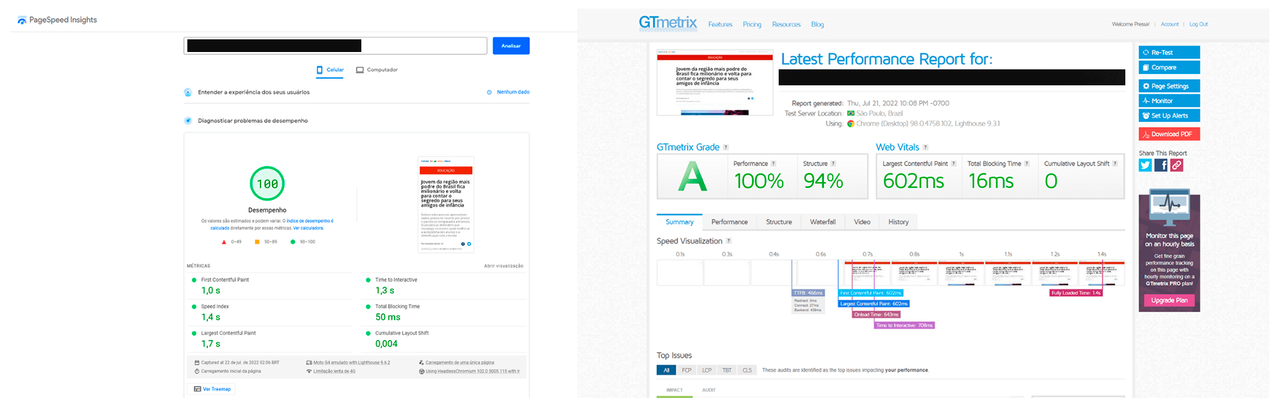
I've already made a rocket go into space. Making a page go from zero to a hundred is easier. Follow the step by step I told you and you will get the same result.
automaytic
Well-known member
@elon musk guide is short, but the best one. I also follow the same step in optimizing the webpages.
What you think about NitroPack plugin
NitroPack? Yes if you have a knife on your hand then kill your self.
elon musk
Active member
- May 3, 2022
- 89
- 88
- 43
What you think about NitroPack plugin
there is no formula. Try to study what I told you. And you will understand the concept
🅰🅳🅸🆃🆈🅰
Active member
Then wp
Website optimization is not a single formula. But I will give you some tips "how you can optimize your page correctly".
1 - Use a Cloud Flare CDN
2 - Config cloudflare settings according to your hosting
2 - Install WPRocket and sync with Claud Flared
3 - Use the Smash plugin to compress the images and leave them in .webp format
4 - Use the Redis Cashe plugin for Litespeed cache
5 - Install the WP Asset Clean Up plugin and eliminate the resources that are not being loaded on th
Then what should i do with wp roclet cacheWebsite optimization is not a single formula. But I will give you some tips "how you can optimize your page correctly".
1 - Use a Cloud Flare CDN
2 - Config cloudflare settings according to your hosting
2 - Install WPRocket and sync with Claud Flared
3 - Use the Smash plugin to compress the images and leave them in .webp format
4 - Use the Redis Cashe plugin for Litespeed cache
5 - Install the WP Asset Clean Up plugin and eliminate the resources that are not being loaded on the page.
oliviathemarketer
New member
- Jul 13, 2022
- 24
- 11
- 3
Hi, Have you tried any tool for this? I hope you have optimized your content and images properly. I normally use CoreSEO for any such issues. It is very helpful in finding out any vital issues in the websites. I am able to fix it easily. You can give it a try too!
Buser
New member
- Jul 9, 2022
- 4
- 3
- 3
hello, i want to know that, is there really any code or something, that on implementing that code on additional css of wordpress file, site become very fast and give 100/100 web vital score... one of my friend told me that he has arranged that type of code and implement it on his every site and then his site become 100/100 score but havnt give me code... so im just curious about it @elon musk
Similar threads
- Replies
- 2
- Views
- 417
- Replies
- 4
- Views
- 586
- Replies
- 0
- Views
- 309
- Replies
- 20
- Views
- 1K
- Replies
- 13
- Views
- 1K


