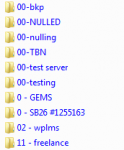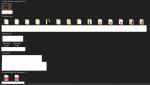Hi guys, lately I've been busy with multiple projects and It looks like my desktop stays cluttered with so many types of files like jpg, png, docs, folders, etc. Wondering if anyone has any solution to keep it organized so that I can feel a little less messy while working. Let me know if you guys have any solution to it or have any software that you use to do it.
edit: Well, I am looking for something like a temporary desktop environment. It's like while I am working on a project I will create another desktop by the project name and work there until I finish everything. Is there any app/software for windows to use?

edit: Well, I am looking for something like a temporary desktop environment. It's like while I am working on a project I will create another desktop by the project name and work there until I finish everything. Is there any app/software for windows to use?

Last edited: