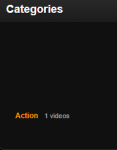saranganime
New member
- Dec 23, 2019
- 27
- 5
- 3
this is code upload image & edit image category
this is code for loop category with image
how to display the image on the category page wordpress?
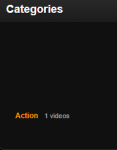
PHP:
<?php
function wpst_load_wp_media_files()
{
wp_enqueue_media();
}
add_action('admin_enqueue_scripts', 'wpst_load_wp_media_files');
/**
* Plugin class
*
*/
if (!class_exists('CT_TAX_META'))
{
class CT_TAX_META
{
public function __construct()
{
//
}
/*
* Initialize the class and start calling our hooks and filters
* @since 1.0.0
*/
public function wpst_init()
{
add_action('category_add_form_fields', array(
$this,
'wpst_add_category_image'
) , 10, 2);
add_action('created_category', array(
$this,
'wpst_save_category_image'
) , 10, 2);
add_action('category_edit_form_fields', array(
$this,
'wpst_update_category_image'
) , 10, 2);
add_action('edited_category', array(
$this,
'wpst_updated_category_image'
) , 10, 2);
add_action('admin_footer', array(
$this,
'wpst_add_script'
));
}
/*
* Add a form field in the new category page
* @since 1.0.0
*/
public function wpst_add_category_image($taxonomy)
{ ?>
<div class="form-field term-group">
<label for="category-image-id"><?php _e('Image', 'wpst'); ?></label>
<input type="hidden" id="category-image-id" name="category-image-id" class="custom_media_url" value="">
<div id="category-image-wrapper"></div>
<p>
<input type="button" class="button button-secondary ct_tax_media_button" id="ct_tax_media_button" name="ct_tax_media_button" value="<?php _e('Add Image', 'wpst'); ?>" />
<input type="button" class="button button-secondary ct_tax_media_remove" id="ct_tax_media_remove" name="ct_tax_media_remove" value="<?php _e('Remove Image', 'wpst'); ?>" />
</p>
</div>
<?php
}
/*
* Save the form field
* @since 1.0.0
*/
public function wpst_save_category_image($term_id, $tt_id)
{
if (isset($_POST['category-image-id']) && '' !== $_POST['category-image-id'])
{
$image = $_POST['category-image-id'];
add_term_meta($term_id, 'category-image-id', $image, true);
}
}
/*
* Edit the form field
* @since 1.0.0
*/
public function wpst_update_category_image($term, $taxonomy)
{ ?>
<tr class="form-field term-group-wrap">
<th scope="row">
<label for="category-image-id"><?php _e('Image', 'wpst'); ?></label>
</th>
<td>
<?php $image_id = get_term_meta($term->term_id, 'category-image-id', true); ?>
<input type="hidden" id="category-image-id" name="category-image-id" value="<?php echo $image_id; ?>">
<div id="category-image-wrapper">
<?php if ($image_id)
{ ?>
<?php echo wp_get_attachment_image($image_id, 'thumbnail'); ?>
<?php
} ?>
</div>
<p>
<input type="button" class="button button-secondary ct_tax_media_button" id="ct_tax_media_button" name="ct_tax_media_button" value="<?php _e('Add Image', 'wpst'); ?>" />
<input type="button" class="button button-secondary ct_tax_media_remove" id="ct_tax_media_remove" name="ct_tax_media_remove" value="<?php _e('Remove Image', 'wpst'); ?>" />
</p>
</td>
</tr>
<?php
}
/*
* Update the form field value
* @since 1.0.0
*/
public function wpst_updated_category_image($term_id, $tt_id)
{
if (isset($_POST['category-image-id']) && '' !== $_POST['category-image-id'])
{
$image = $_POST['category-image-id'];
update_term_meta($term_id, 'category-image-id', $image);
}
else
{
update_term_meta($term_id, 'category-image-id', '');
}
}
/*
* Add script
* @since 1.0.0
*/
public function wpst_add_script()
{ ?>
<script>
jQuery(document).ready( function($) {
function ct_media_upload(button_class) {
var _custom_media = true,
_orig_send_attachment = wp.media.editor.send.attachment;
$('body').on('click', button_class, function(e) {
var button_id = '#'+$(this).attr('id');
var send_attachment_bkp = wp.media.editor.send.attachment;
var button = $(button_id);
_custom_media = true;
wp.media.editor.send.attachment = function(props, attachment){
if ( _custom_media ) {
$('#category-image-id').val(attachment.id);
$('#category-image-wrapper').html('<img class="custom_media_image" src="" style="margin:0;padding:0;max-height:100px;float:none;" />');
$('#category-image-wrapper .custom_media_image').attr('src',attachment.sizes.thumbnail.url).css('display','block');
} else {
return _orig_send_attachment.apply( button_id, [props, attachment] );
}
}
wp.media.editor.open(button);
return false;
});
}
ct_media_upload('.ct_tax_media_button.button');
$('body').on('click','.ct_tax_media_remove',function(){
$('#category-image-id').val('');
$('#category-image-wrapper').html('<img class="custom_media_image" src="" style="margin:0;padding:0;max-height:100px;float:none;" />');
});
// Thanks: http://stackoverflow.com/questions/15281995/wordpress-create-category-ajax-response
$(document).ajaxComplete(function(event, xhr, settings) {
if( settings.data ){
var queryStringArr = settings.data.split('&');
if( $.inArray('action=add-tag', queryStringArr) !== -1 ){
var xml = xhr.responseXML;
$response = $(xml).find('term_id').text();
if($response!=""){
// Clear the thumb image
$('#category-image-wrapper').html('');
}
}
}
});
});
</script>
<?php
}
}
$CT_TAX_META = new CT_TAX_META();
$CT_TAX_META->wpst_init();
}this is code for loop category with image
PHP:
<?php
foreach ($tax_terms as $tax_term) {
echo '
<div class="col-6 col-md-4 col-lg-3 col-xl-2">
<div class="video-block video-block-cat">
<a class="thumb" href="' . esc_attr(get_term_link($tax_term, $taxonomy)) . '" title="' . $tax_term->name.'">
<img class="video-img img-fluid" data-src="' . esc_attr(get_term_link($tax_term->name, $taxonomy)) . '"> </a>
<a class="infos" href="' . esc_attr(get_term_link($tax_term, $taxonomy)) . '" title="' . $tax_term->name.'">
<span class="title">' . $tax_term->name.'</span>
<div class="video-datas">
' . $tax_term->count.' videos
</div>
</a>
</div>
</div>
';
}
?>how to display the image on the category page wordpress?