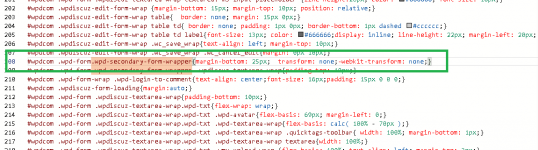FueraDeLinea
Member
- May 13, 2022
- 30
- 6
- 8
Hey,
I'm trying to remove a drop animation made in js (Animation issue video) that generates a poor UX to make a comfortable and simply instant reply like any social media platforms (for example, Reddit).
INFO
______
1. Site: staging2.educaenvivo.com
2. Full JS code where the animation is: Full JS Code
2. The class I'm trying to delete the animation from is #wpdcom .wpd-secondary-form-wrapper, but not problem if all animations are removed.
3. I've extracted the JS code and tried to delete the animation classes
But It didn't work and I have not idea about JS, only CSS and some HTML.
Could anyone guide me? Thank you in advance
I'm trying to remove a drop animation made in js (Animation issue video) that generates a poor UX to make a comfortable and simply instant reply like any social media platforms (for example, Reddit).
INFO
______
1. Site: staging2.educaenvivo.com
2. Full JS code where the animation is: Full JS Code
2. The class I'm trying to delete the animation from is #wpdcom .wpd-secondary-form-wrapper, but not problem if all animations are removed.
3. I've extracted the JS code and tried to delete the animation classes
JavaScript:
const element = document.getElementById("slideToggle");
element.remove();const element = document.getElementById("enableDropAnimation");
element.remove();But It didn't work and I have not idea about JS, only CSS and some HTML.
Could anyone guide me? Thank you in advance
Last edited: