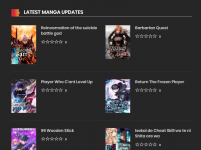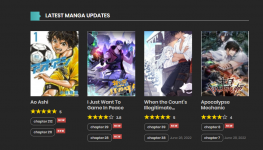Guys, I'm trying to change the color of this print here, but I can’t find it at all, I’ve already enabled the option to customize the color but even changing as cores at random to see if the color doesn’t change, someone knows where the option is definitive to change, could you send a print for me to know how to change? because even changing the colors in the theme options, I can't find the option.
I used the Chrome function "Inspect Element" and saw that the color code is: # dd4040
the arrow indicates where I want to change the color ...
thank you in advance, thank you very much to anyone who can help me ...

I used the Chrome function "Inspect Element" and saw that the color code is: # dd4040
the arrow indicates where I want to change the color ...
thank you in advance, thank you very much to anyone who can help me ...