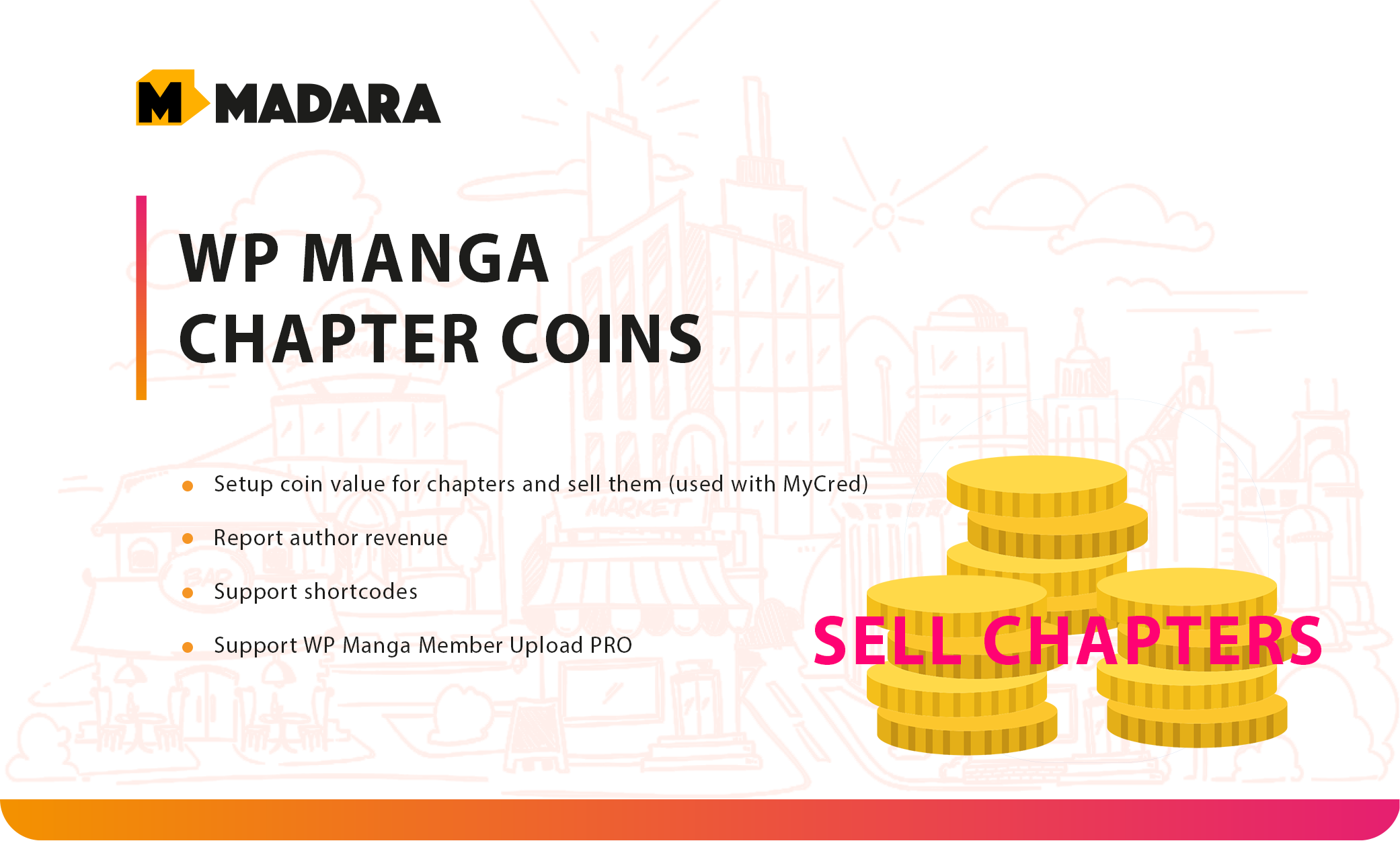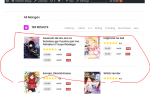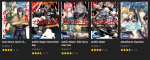Before uploading it has an image pops up and shows the combination, Single Chapter or Multi-Chapter or Multi-Chapter with Volumes.
Before uploading make sure that the combination is like this:
Multi Chapter : X folders inside one file zip to upload X chapters.
Folder one name> Chapter 1 and The images inside should be: 000.jpg 001.jpg 002.jpg
Folder two name> Chapter 2: 000.jpg 001.jpg 002.jpg
*** If the images are 1.jpg 2.jpg 3.jpg etc it will be confused as 1.jpg 10.jpg 11.jpg 2.jpg 20.jpg etc
About crawling, I'm not sure but definitely you can edit any chapter and their images by just simple drag & drop