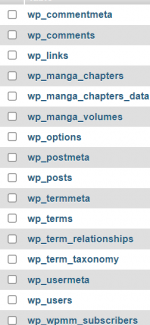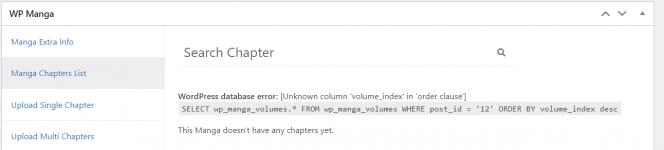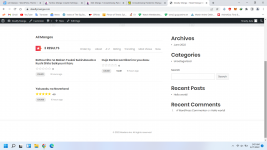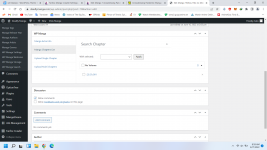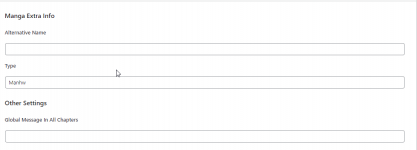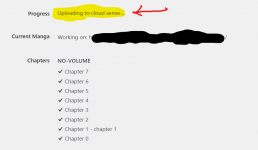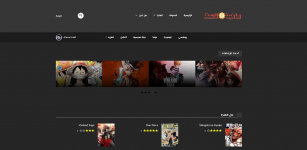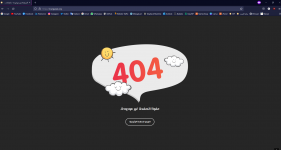If that didn't helpIt literally tells you what to do -_-
here Open your phpmyadmin. Click on your selected database. Now you have a list of all tables on right side. Click on structure of default_ps_products table. Now you see a structure of it. Now Click on SQL tab and execute query as 'SELECT wp_manga_volumes.* FROM wp_manga_volumes WHERE post_id = '12' ORDER BY volume_index desc'. Once you execute this query, Now resolve your problem.
Go-to phpmyadmin and rename column id12 to id2 then back to 12