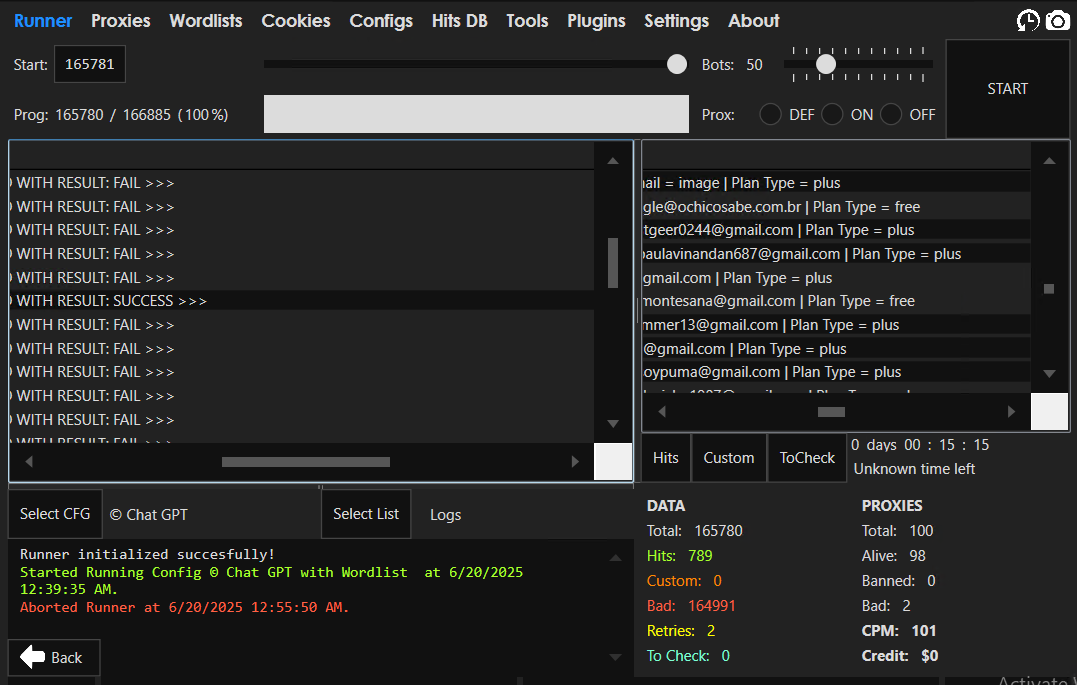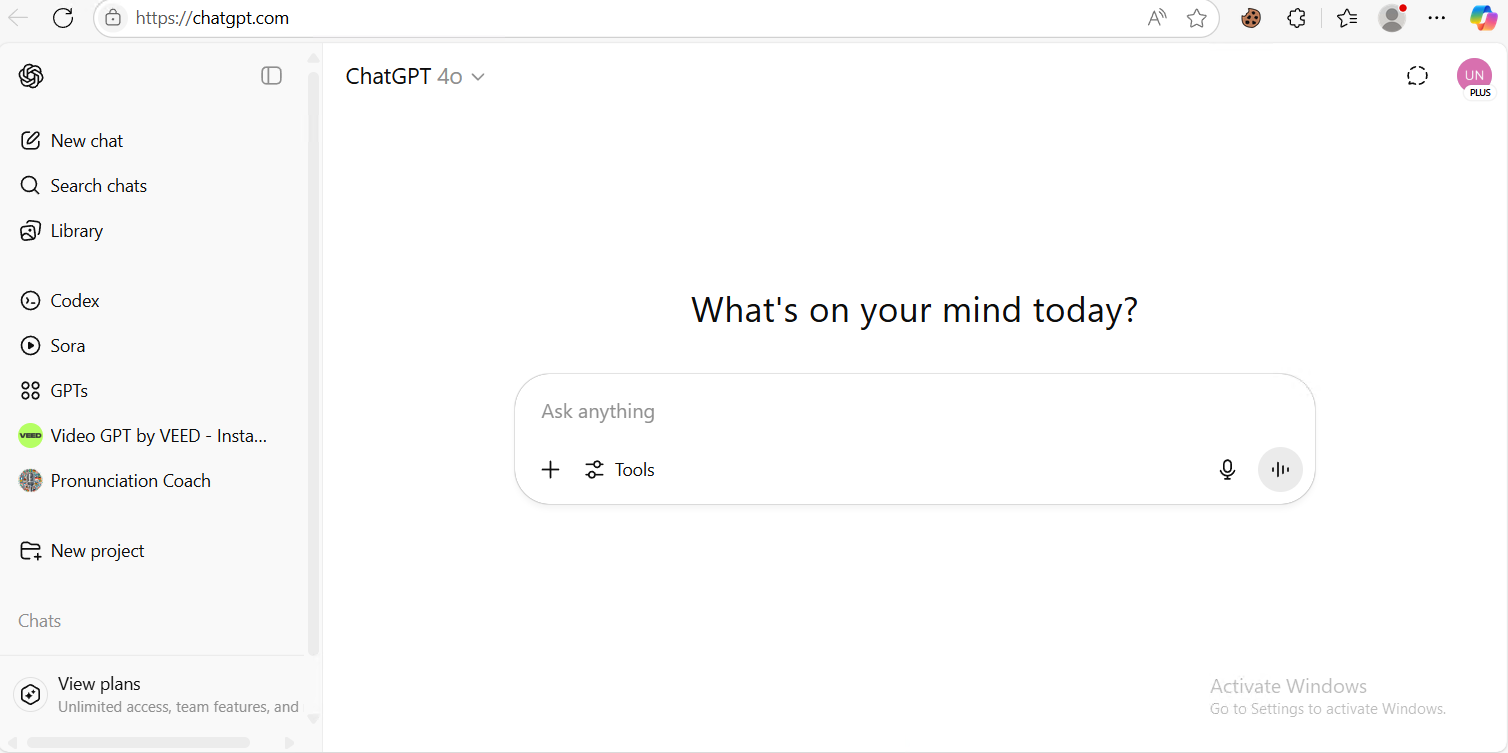AURA.
New member
- Jun 15, 2025
- 7
- 19
- 3
ChatGPT Plus Cookie File – [Access & Tutorial]
Hey everyone,I’m sharing a ChatGPT Plus cookie file for those who want to access premium features. Please follow the instructions carefully for a smooth experience.
 Proof of Access
Proof of Access
 Download
Download
 How to Use (Step-by-Step Tutorial)
How to Use (Step-by-Step Tutorial)
- Install Cookie Editor Extension
- Go to the Chrome Web Store and install Cookie Editor.
- Import the Cookie
- Visit chatgpt.com.
- Open the Cookie Editor extension in your browser.
- Click on the “Import” option.
- Paste the content from the downloaded cookie file.
- Reload the site.
- Access ChatGPT
- Reload the site after importing cookies.
- You should now have access to ChatGPT Plus features.
- Troubleshooting
- If you are logged out or it’s not working, let me know in the thread—I’ll upload new or fix the cookie as needed.
 Important Notes
Important Notes
- No spam responses, please!
- To access the content, kindly like and respond to this post appropriately, then refresh the page. The content will become visible after that.
- Credits: AURA