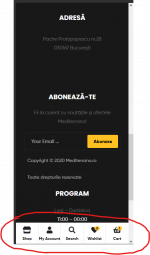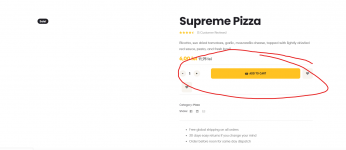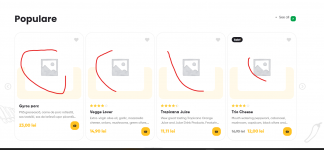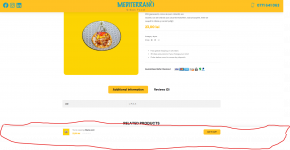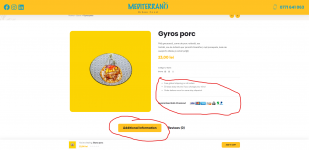Lorentz
New member
- May 7, 2022
- 25
- 0
- 1
Hello friends,
I use the Poco FastFood theme for a site and I would like the mobile version not to show me the bar with the shopping cart and others. Is there any chance I can get it out? also from the products I would like to score the "add to cart" function because it will not be possible to place orders directly on the site. I would also like to know if you have any idea how to add pictures to the products.
Thank you for your help
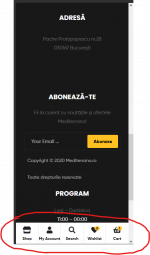
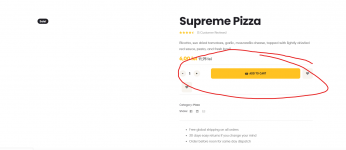
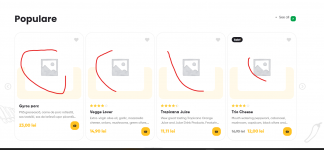
I use the Poco FastFood theme for a site and I would like the mobile version not to show me the bar with the shopping cart and others. Is there any chance I can get it out? also from the products I would like to score the "add to cart" function because it will not be possible to place orders directly on the site. I would also like to know if you have any idea how to add pictures to the products.
Thank you for your help