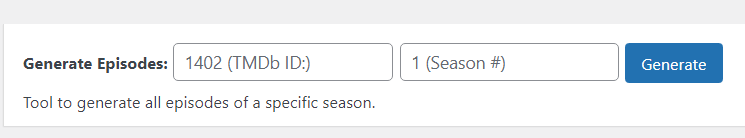devid247
New member
- Jun 9, 2020
- 11
- 11
- 3
PsyPlay (123Movies) 1.2.5 Auto Embed Integration
Hi Guys,
If you are using PsyPlay (123Movies) Theme and don't want to lose visitors till you upload the videos you can use our scripts the your visitor will be able to watch movies until you upload your own videos.If you upload videos then the player will automatically get in second position.
With Movie and TV Shows Episode Integrated
Download The Theme(Google Drive)
Download JSON File
Very Very Important Things to Do after Theme InstallationHi Guys,
If you are using PsyPlay (123Movies) Theme and don't want to lose visitors till you upload the videos you can use our scripts the your visitor will be able to watch movies until you upload your own videos.If you upload videos then the player will automatically get in second position.
With Movie and TV Shows Episode Integrated
Download The Theme(Google Drive)
Download JSON File
1. In Appearance - Theme License paste this code 35688787929654990 and Save.
2. In Appearance - PsyPlay Options - TMDB Api - Activate and put your API key.
3. In Custom Fields - Tools - Import upload file ACF-Parameters-1.2.0.json.
4. In Appearance - PsyPlay Options - Advertising - Ads - Fake Player - Enable Fake Player.
Screenshots:



Last edited: