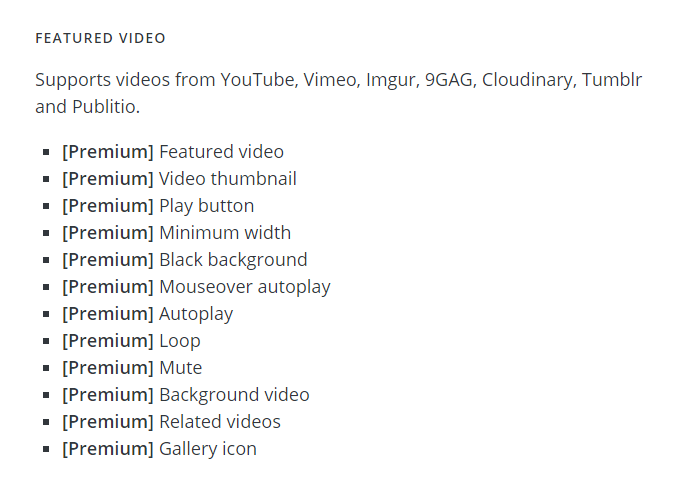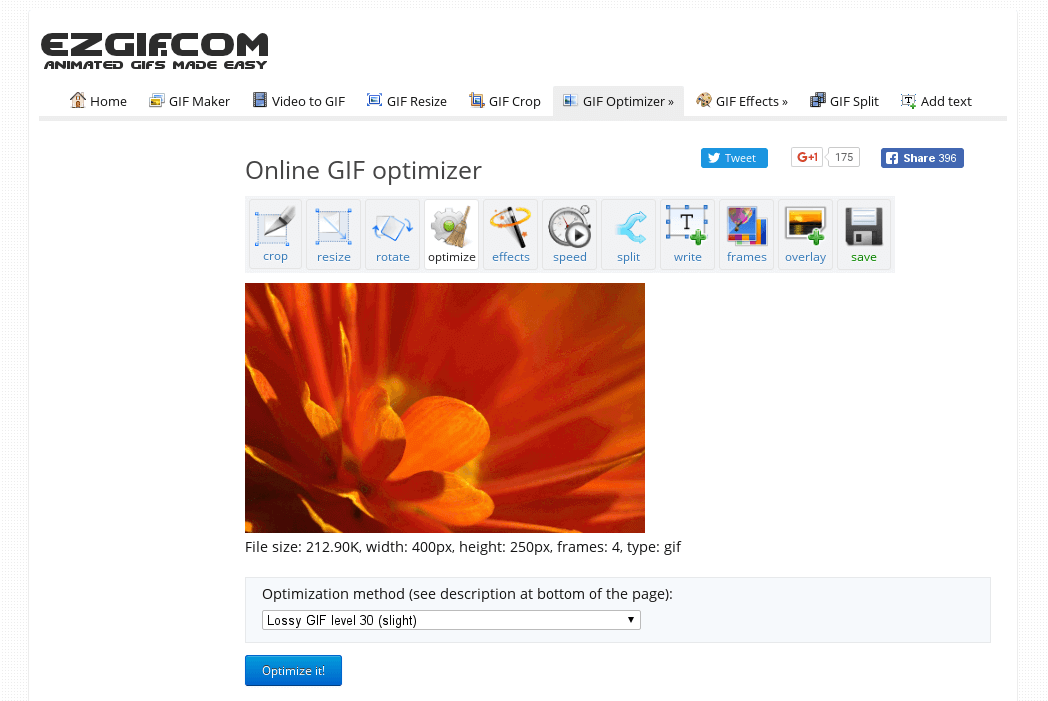RogerM
Well-known member
Hi there BABIATO!!
I have an issue with a client´s site in regards to performance.
The client is just in love (literally) with displaying animated gifs on his site. The problem with this is that each file is like 8MB-10MB and it´s seriously hurting performance.
So, I was recommended to convert those gifs into webm format and add them as HTML5 videos.
With all honesty, I converted the gif into a webm format, and this weighs less than 200Kb and its quality is decent but, I have no freaking idea how to add it as an HTML5 video.
I found this resource online from Divi (the site actually uses Divi) but I am not good with HTML stuff.
Thoughts?
I have an issue with a client´s site in regards to performance.
The client is just in love (literally) with displaying animated gifs on his site. The problem with this is that each file is like 8MB-10MB and it´s seriously hurting performance.
So, I was recommended to convert those gifs into webm format and add them as HTML5 videos.
With all honesty, I converted the gif into a webm format, and this weighs less than 200Kb and its quality is decent but, I have no freaking idea how to add it as an HTML5 video.
I found this resource online from Divi (the site actually uses Divi) but I am not good with HTML stuff.
Thoughts?