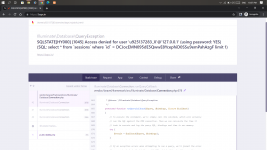Xcode
New member
- Jun 16, 2020
- 16
- 14
- 3
Xcode submitted a new resource:
Quin - Multipurpose Website CMS & Creative Agency Management System - Download Quin - Multipurpose Website CMS & Creative Agency Management System CodeCanyon 34263423
Read more about this resource...
Quin - Multipurpose Website CMS & Creative Agency Management System - Download Quin - Multipurpose Website CMS & Creative Agency Management System CodeCanyon 34263423
Read more about this resource...