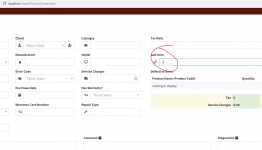The value on frontend service check shows 4 zeros at the end (un-neccessary) problem

please goto
themes/adminlte/home.php. on line 75.
change the grand total from
jQuery('#grand_total').html("<?= $settings->currency; ?> "+data.grand_total);
to >>>>
jQuery('#grand_total').html("<?= $settings->currency; ?> "+(parseFloat(data.grand_total)).toFixed(2));
line breaks for comment and diagnostics field is what i was after do you have a quick fix?
goto themes/adminlte/views/_base/head.php
after line 153. n script tags add this
jQuery(document).on("keyup", "textarea", function (event) {
if (event.which==13) {
$(this).val($(this).val() + "\n")
}
});
me the barcode not print
Please follow this guide open application/config/config.php and replace
$config['composer_autoload'] = TRUE;
with
$config['composer_autoload'] = FCPATH.'vendor/autoload.php';
on line 140
TIP for some users: Open your .htaccess and put this line in the head of your .htaccess:
<filesMatch ".(ico|pdf|flv|jpg|jpeg|png|gif|js|css|swf)$">
Header set Cache-Control "max-age=2592000, public"
</filesMatch>
It’s speedup the page
others tips: open your
rms_pos\application\config\database.php
and you put some extra options like add random
MySql port ‘port’ => ‘3307’, and try the option ‘cache_on’ => TRUE, set it to TRUE
you see your website going faster than before

before and after the test change! I when from score 73 to 98 WoW
 There are 3 templates for invoices which can be edited in themes/adminlte/views/templates/invoice_*.php you can change/add whatever you want.
if you have any HTML/PHP knowledge you can do it yourself, otherwise you will need to hire a developer. or otherwise, we can also customize for you.
There are 3 templates for invoices which can be edited in themes/adminlte/views/templates/invoice_*.php you can change/add whatever you want.
if you have any HTML/PHP knowledge you can do it yourself, otherwise you will need to hire a developer. or otherwise, we can also customize for you.