- Oct 22, 2020
- 151
- 152
- 43
Restrict Content Pro Integration
The LearnDash Restrict Content Pro integration allows you to provide access to courses when someone signs up for a membership level using Restrict Content Pro. Since you can associate courses with membership levels, this integration essentially provides another method for you to sell your courses.
You need the paid version (“Restrict Content Pro”), as the free plugin (“Restrict Content”) does not provide a LearnDash integration.
Restrict Content Pro is not required to sell LearnDash courses, but is one of several integrations we offer to provide a more robust ecommerce and/or membership experience for your users.
NOTE
Both the LearnDash and Restrict Content Pro plugins need to be installed & activated to use the “Restrict Content Pro for LearnDash” plugin.
Table of Contents [show]
Why Use Restrict Content Pro?
A few reasons why you might want to use Restrict Content Pro (RCP) to sell your courses:
Installation
Option 1: Add-ons Menu (requires an active LearnDash license)
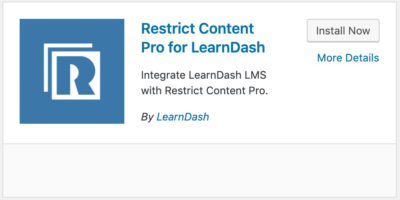
Option 2: Manual Upload
Before you can associate a LearnDash course with an RCP membership level, you need to:
Create a Membership Level

Link a Course to a Membership Level
Now it’s time to associate a LearnDash course(s)* to this membership level. This means that once someone signs up for this membership, they will automatically be granted access to the associated course.
* You can assign one, or multiple, LearnDash courses to a single membership level.

FAQ & Troubleshooting
Why wasn’t a user created and enrolled into the associated course(s) after signing up for a membership?
The most common reason for this is that something went wrong during signup, and the user was not successfully added to the membership level.
To check the status of a membership:
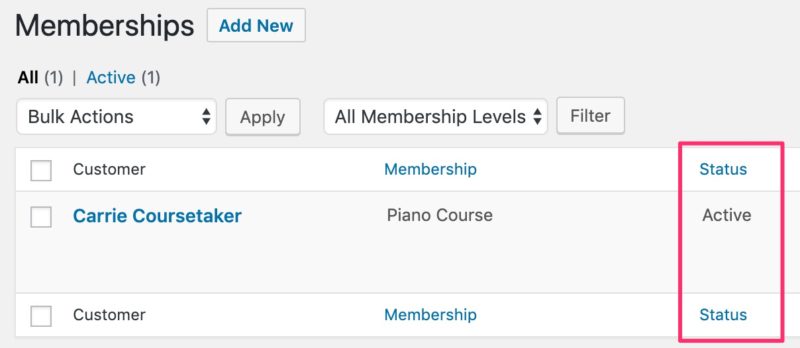
If the customer’s status is Active, and they still don’t have access to the associated LearnDash course, please open a support ticket.
Which payment gateways can I use with Restrict Content Pro to sell courses?
Here’s a complete list of Restrict Content Pro payment gateways.
Does Restrict Content Pro work with WooCommerce?
Yes. See this Restrict Content Pro article for more information.
The LearnDash Restrict Content Pro integration allows you to provide access to courses when someone signs up for a membership level using Restrict Content Pro. Since you can associate courses with membership levels, this integration essentially provides another method for you to sell your courses.
You need the paid version (“Restrict Content Pro”), as the free plugin (“Restrict Content”) does not provide a LearnDash integration.
Restrict Content Pro is not required to sell LearnDash courses, but is one of several integrations we offer to provide a more robust ecommerce and/or membership experience for your users.
NOTE
Both the LearnDash and Restrict Content Pro plugins need to be installed & activated to use the “Restrict Content Pro for LearnDash” plugin.
Table of Contents [show]
Why Use Restrict Content Pro?
A few reasons why you might want to use Restrict Content Pro (RCP) to sell your courses:
- automatically grant access to a LearnDash course (or courses) when someone joins a membership level
- provide a more robust checkout experience using any combination of several payment gateways supported by RCP
- offer coupons or discount codes
- sell courses in a bundle (i.e. one price provides access to multiple courses)
- sell access to courses as an ongoing subscription
Installation
Option 1: Add-ons Menu (requires an active LearnDash license)
- In your WordPress admin area, navigate to LEARNDASH LMS > ADD-ONS
- Locate the Restrict Content Pro for LearnDash add-on
- Click Install Now
- Click the Activate Plugin button
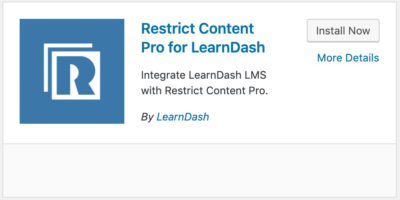
Option 2: Manual Upload
- Download the plugin file (must be logged in to download)
- In WordPress, navigate to PLUGINS > ADD NEW
- Click Upload Plugin
- Browse for the .zip file you downloaded in Step 1
- Click Install Now
- Click Activate Plugin
Before you can associate a LearnDash course with an RCP membership level, you need to:
- create a LearnDash course
- create a membership level in RCP
Create a Membership Level

- In your WordPress admin area, navigate to RESTRICT > MEMBERSHIP LEVELS
- Fill out any pertinent information about your membership
Link a Course to a Membership Level
Now it’s time to associate a LearnDash course(s)* to this membership level. This means that once someone signs up for this membership, they will automatically be granted access to the associated course.
* You can assign one, or multiple, LearnDash courses to a single membership level.

- On the Add New Level page, scroll to the bottom & look for Courses
- Select the course(s) to associate to this membership.
NOTE: Select multiple courses by holding down the CTRL key (CMD on Mac)
FAQ & Troubleshooting
Why wasn’t a user created and enrolled into the associated course(s) after signing up for a membership?
The most common reason for this is that something went wrong during signup, and the user was not successfully added to the membership level.
To check the status of a membership:
- Navigate to RESTRICT > MEMBERSHIPS
- Locate the customer in question
- Check the Status column
- If the user has a status of Pending, check to see you set up your payment gateway correctly.
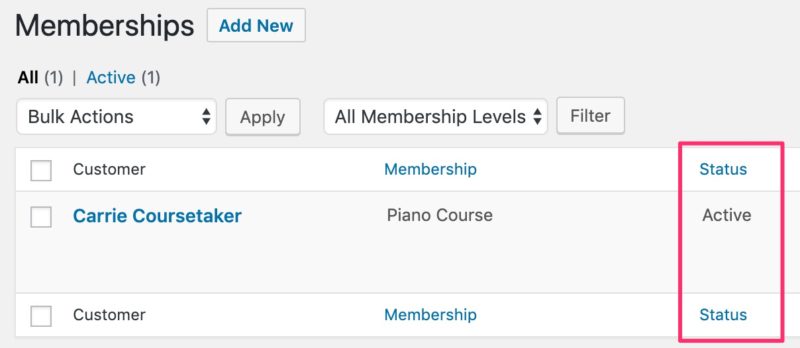
If the customer’s status is Active, and they still don’t have access to the associated LearnDash course, please open a support ticket.
Which payment gateways can I use with Restrict Content Pro to sell courses?
Here’s a complete list of Restrict Content Pro payment gateways.
Does Restrict Content Pro work with WooCommerce?
Yes. See this Restrict Content Pro article for more information.

