RogerM
Well-known member
Any time I tried to access the Blog/Post page using Elementor I get this error....
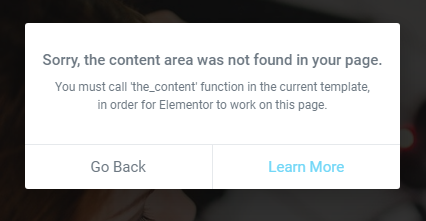 I search the internet for this and saw something on the Elementor documentation page and I checked each of those issues and I don´t think it´s due to anything related to those.
I search the internet for this and saw something on the Elementor documentation page and I checked each of those issues and I don´t think it´s due to anything related to those.
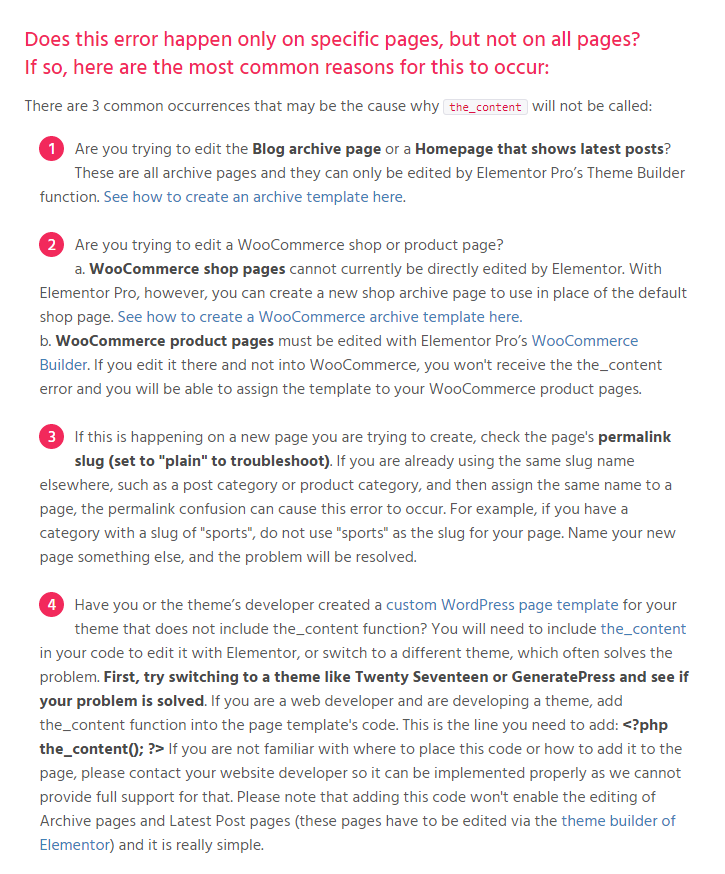 I am using Elementor + Elementor Pro from *********'s WordPress vault. Also, I haven´t updated this site to WordPress 5.5 version.
I am using Elementor + Elementor Pro from *********'s WordPress vault. Also, I haven´t updated this site to WordPress 5.5 version.
I already tried disabling every single plugin on my site, refreshing the page, and try to access the Blog/post page and still, the same error message.
Have anyone of you experience this error in the past? What you did to solve it?
Cheers!
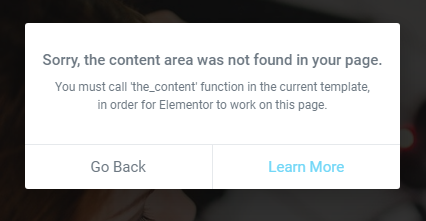
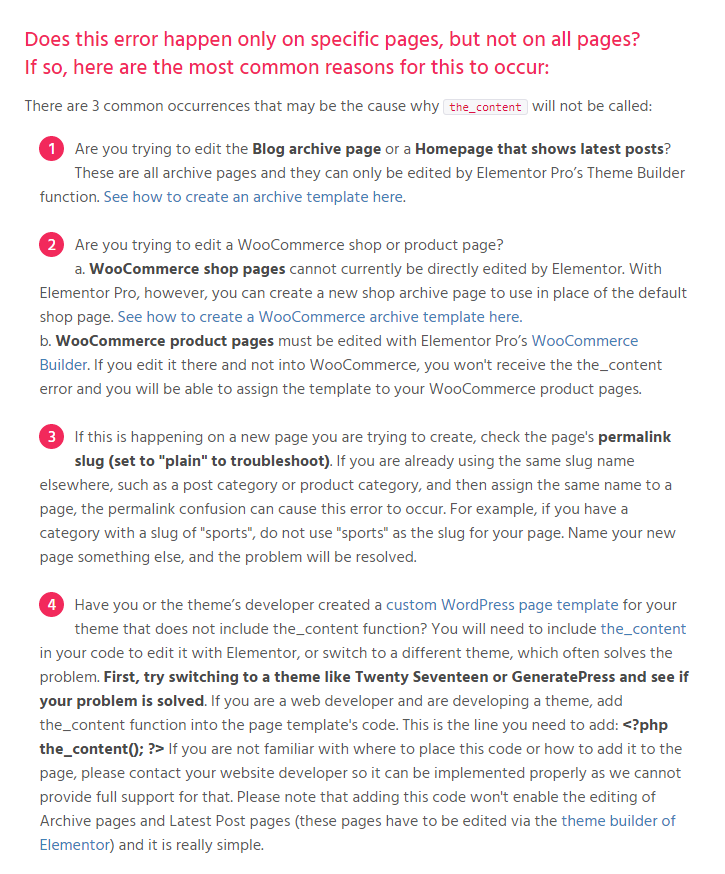
I already tried disabling every single plugin on my site, refreshing the page, and try to access the Blog/post page and still, the same error message.
Have anyone of you experience this error in the past? What you did to solve it?
Cheers!

