FS Poster — Auto Poster & Scheduler Plugin For WordPress v7.2.0 Nulled
No permission to download
- Thread starter Minion01
- Start date
-
Welcome to Original Babiato! All Resource are Free and No downloading Limit.. Join Our Official Telegram Channel For updates Bypass All the resource restrictions/Password/Key? Read here! Read Before submitting Resource Read here! Support Our Work By Donating Click here!
You are using an out of date browser. It may not display this or other websites correctly.
You should upgrade or use an alternative browser.
You should upgrade or use an alternative browser.
You must create your app, not use the Facebook Android app.
Remember that you are using a voided version and to use it, the plugin author must place your site in their application.
It is better to create your own application.
https://www.fs-poster.com/documentation/add-facebook-account-with-personal-app-method
Remember that you are using a voided version and to use it, the plugin author must place your site in their application.
It is better to create your own application.
https://www.fs-poster.com/documentation/add-facebook-account-with-personal-app-method
Last edited:
This old tutorial not same with now permission fb broYou have to create your application, do not use the facebook app for android.
Remember that you are using a nulled version and in order to use that the plugin author has to put his site in his application.
It is better to create your own application.
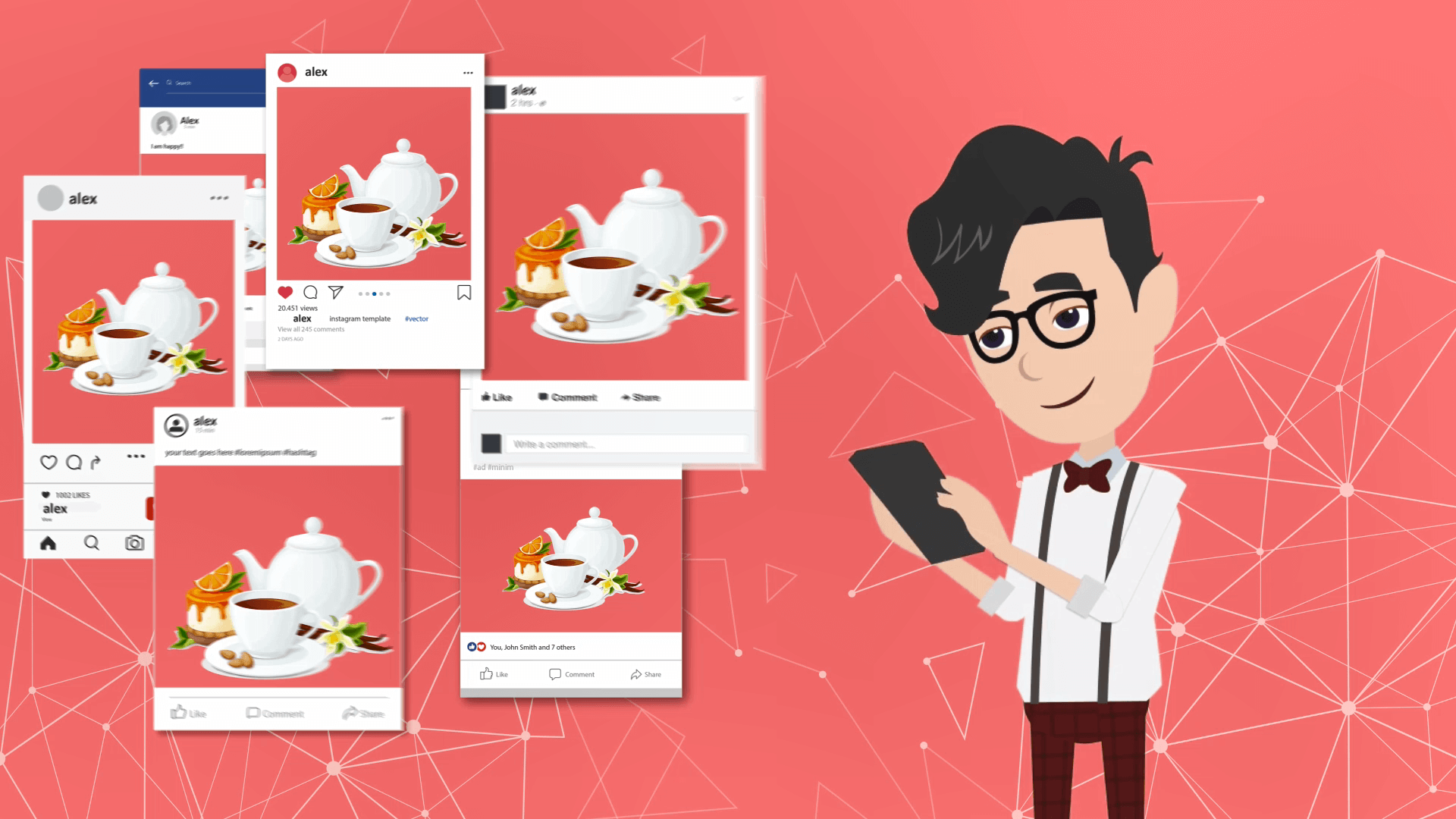
How to Auto-Publish WordPress Posts to Social Media - Full Guide
Read a quick guide about WordPress plugin for social media auto posting - FS Poster. Create, schedule and send as many posts as you choose to your social media.www.fs-poster.com
Use this tutorial, https://www.fs-poster.com/documentation/add-facebook-account-with-personal-app-methodThis old tutorial not same with now permission fb bro
I use this tutorial.. but not accept review
Could you take a photo of the error?i dont know why but here does not work...do not insert insert the social account, and do not count too... : (
Show a error about session expired when i share my content...
What messages do facebook send you?I use this tutorial.. but not accept review
App information from your submission details must match your app information used during testingWhat messages do facebook send you?
The app name and app ID provided in your notes and screencast must match the information found in your mobile or web app during testing. Please upload a new screencast that demonstrates how the app that will be tested during review utilizes the requested permission(s), and ensure that the app information shown is consistent with the in-app experience.
We weren't able to approve your request for this permission because the explanation of your app's use case was unclear. Please resubmit your request, and ensure that you provide a valid use case with notes and screencast clearly explaining all three of following items:
1. Which functionality of your app requires the permission.
2. How will the permission enhance your app's functionality and how the integration functions
3. How will the permission enhance end user's experience
For more information on permission review please visit following documents:
1. List of Permissions and Usecases: Permission Reference Guide
2. Sample screencast
3. Server to server app submission
4. App Review sample submission/Video
Provide a detailed step-by-step video walkthrough of how your app will use this permission or feature so we can confirm it is used correctly and does not violate our policies.
xx85
Active member
- Feb 18, 2019
- 115
- 28
- 28
Instagram, ive add the account but do not appear, and do not count beside ...
Google bussiness add, but dont send anyposts...the account ive put and erase many times...i think have some bug...
Facebook im waiting the permissions...
ive moved the server, do you know if i need erase the tables of plugin on my phpmyadmin?
so, thank you
Google bussiness add, but dont send anyposts...the account ive put and erase many times...i think have some bug...
Facebook im waiting the permissions...
ive moved the server, do you know if i need erase the tables of plugin on my phpmyadmin?
so, thank you
Attachments
Thank you @lgokul
So far the plugin is working fine for now. Just added Facebook and Instagram account for this time being via cookies method. No problem so far. Not tested for other accounts yet. I use Brave Browser with TOR mode to avoid suspicious detection. For Facebook, they will ask for password change. After that, all ok. Hope it helps.
So far the plugin is working fine for now. Just added Facebook and Instagram account for this time being via cookies method. No problem so far. Not tested for other accounts yet. I use Brave Browser with TOR mode to avoid suspicious detection. For Facebook, they will ask for password change. After that, all ok. Hope it helps.
When this happens it is because you used other nulled in previous versions that are not mine.3.7.0 version gives error: Your plugin disabled!
Reason: FS Poster (warning)! We detect that you installed our plugin an unofficial method!
I leave the solution below.
if the plugin is disabled,
change the value of "value" in the "fs_plugin_disabled" row on the wp_options table to "0".
Step1
Step2
Step 3
Did you upload the video indicated in the tutorial?App information from your submission details must match your app information used during testing
The app name and app ID provided in your notes and screencast must match the information found in your mobile or web app during testing. Please upload a new screencast that demonstrates how the app that will be tested during review utilizes the requested permission(s), and ensure that the app information shown is consistent with the in-app experience.
We weren't able to approve your request for this permission because the explanation of your app's use case was unclear. Please resubmit your request, and ensure that you provide a valid use case with notes and screencast clearly explaining all three of following items:
1. Which functionality of your app requires the permission.
2. How will the permission enhance your app's functionality and how the integration functions
3. How will the permission enhance end user's experience
For more information on permission review please visit following documents:
1. List of Permissions and Usecases: Permission Reference Guide
2. Sample screencast
3. Server to server app submission
4. App Review sample submission/Video
Provide a detailed step-by-step video walkthrough of how your app will use this permission or feature so we can confirm it is used correctly and does not violate our policies.
I just approved an application for a client successfully.
Your problem is little known but surely you updated from a previous version to the new one, is it correct?Instagram, ive add the account but do not appear, and do not count beside ...
Google bussiness add, but dont send anyposts...the account ive put and erase many times...i think have some bug...
Facebook im waiting the permissions...
ive moved the server, do you know if i need erase the tables of plugin on my phpmyadmin?
so, thank you
I advise you to uninstall the plugin from the wordpress control panel by first deactivating and then removing so that it executes the deletion of old tables.
Then upload the latest version and add the accounts now and you will see that it will be solved.
Eureka friend, those are the steps as indicated in this post.Thank you @lgokul
So far the plugin is working fine for now. Just added Facebook and Instagram account for this time being via cookies method. No problem so far. Not tested for other accounts yet. I use Brave Browser with TOR mode to avoid suspicious detection. For Facebook, they will ask for password change. After that, all ok. Hope it helps.
https://babiato.tech/threads/fs-poster-wordpress-auto-poster-scheduler.1739/post-188285
As an additional it can also serve the browsers you say to avoid being tracked thanks for the additional information and I'm glad it works for you. Cheers
jilinjames
Active member
lgokul updated FS Poster - WordPress auto poster & scheduler with a new update entry:
FS Poster - WordPress Auto Poster & Scheduler
Read the rest of this update entry...
FS Poster - WordPress Auto Poster & Scheduler
v 3.7.1 – 12 Jun 20
+ Added functionality to notify users when a post is failed;
+ Added a feature to retry sharing the failed posts;
+ Added a filter option on the log tab for successful and failed posts;
+ Added count of failed accounts in front of Social Networks;
+ Fixed the error during the installation process;
+ Made minor improvements and fixed some small bugs.
Update Tables to 3.7.0 to 3.7.1 (If it is the first time that you install the plugin you do not need to do...
Read the rest of this update entry...
Update Tables to 3.7.0 to 3.7.1 (If it is the first time that you install the plugin you do not need to do this)
Execute SQL to PhpMyAdmin
Execute SQL to PhpMyAdmin
Code:
ALTER TABLE wp_fs_accounts ADD `status` varchar(5) COLLATE utf8mb4_unicode_ci DEFAULT NULL;
ALTER TABLE wp_fs_accounts ADD `error_msg` varchar(100) COLLATE utf8mb4_unicode_ci DEFAULT NULL;
ALTER TABLE wp_fs_accounts ADD `last_check_time` varchar(20) COLLATE utf8mb4_unicode_ci DEFAULT NULL;
ALTER TABLE wp_fs_feeds ADD `is_seen` varchar(15) COLLATE utf8mb4_unicode_ci DEFAULT NULLSimilar threads
- Replies
- 1
- Views
- 172
- Replies
- 0
- Views
- 118
- Replies
- 1
- Views
- 373
- Replies
- 2
- Views
- 625



