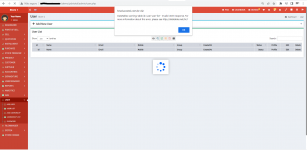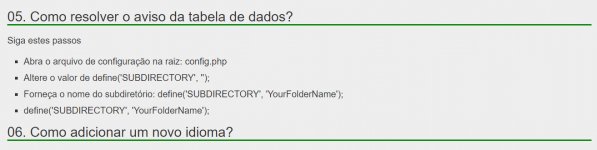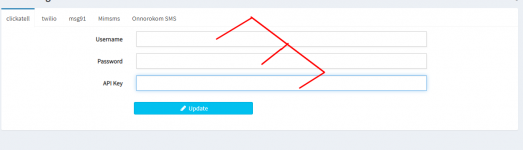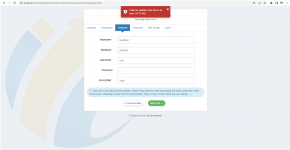Modern POS - Point of Sale with Stock Management System v3.4
No permission to download
- Thread starter DreamCast666
- Start date
-
Welcome to Original Babiato! All Resource are Free and No downloading Limit.. Join Our Official Telegram Channel For updates Bypass All the resource restrictions/Password/Key? Read here! Read Before submitting Resource Read here! Support Our Work By Donating Click here!
You are using an out of date browser. It may not display this or other websites correctly.
You should upgrade or use an alternative browser.
You should upgrade or use an alternative browser.
J
JAVI260219666
Guest
Hello.does anyone know how to solve this problem?
Check the documentation in FAQ if you have an answer.
It sounds like you have a problem with your database tables.
Try to see and tell us.
All the best.
Attachments
J
JAVI260219666
Guest
Hello.someone please would have the functional database, I already imported the Mpos3 but it still doesn't work, if someone can help me I appreciate it, if you can send the complete and functional database thank you!
I put the database that I use is that of the Rajamid companion who has answered you, but I think that the problem will be what he puts you
Login es [email protected] password pandit006
Rajamid a question, everything works for me except one thing, the daily invoices do appear but when I change the day the list is all blank and I cannot consult them, can this problem be solved?hi change in config file .
define( usecompiledasset, false):
in to
define( usecompiledasset, true):
do not copy paste just change false into true.
and type npm run prod
on the root folder, it will recompile your assets
I put two screenshots, one with invoices from 05/30/2022 and an invoice from 05/31/2022, then I go to consult and only the invoice that I made on 05/31/2022 appears
Thank you very much for your help
Attachments
hugo_luis
Member
- May 10, 2020
- 120
- 13
- 18
Friend thanks for the help, the true, I even put it, but the part of the NPM was not very clear to me, if you can help me by telling me where to put it, thank you, put it still inside the config? if yes, which line would it be, please, thank you in advance!
hugo_luis
Member
- May 10, 2020
- 120
- 13
- 18
the error remains friend! unfortunately I won't be able to use it, because I see that I can't configure it, because I had already done everything I was taught here, and even with your file it didn't work, because it keeps giving this error in the Bank! It may be better to give up, and maybe later on, start using the best installation option!!!just replace ur file with this .
but I leave here my thanks to everyone who helped me!
peterworld12
New member
- May 11, 2022
- 10
- 0
- 1
Please send it to my mail [email protected]sent me the database file bang.... [email protected]. trims
sakibpersonal92
New member
- Jun 23, 2022
- 1
- 1
- 1
You can make it null by copy and paste this code to the located file:skdass submitted a new resource:
Modern POS - Point of Sale with Stock Management System{Not Nulled) - accounting pos, barcode, giftcard, indian gst, inventory, modern pos, multishop, multistore, multist
Read more about this resource...
C:\xampp\htdocs\modernpos\install\purchase_code.php
<?php
ob_start();
session_start();
define('START', true);
include ("_init.php");
$json = array();
if (defined('INSTALLED')) {
if (is_ajax()) {
$json['redirect'] = root_url().'/index.php';
echo json_encode($json);
exit();
} else {
header('Location: ../index.php');
}
}
if(!checkValidationServerConnection() || !checkEnvatoServerConnection()) {
if (is_ajax()) {
$json['redirect'] = root_url().'/install/index.php';
echo json_encode($json);
exit();
} else {
redirect('index.php');
}
}
$errors = array();
$success = array();
$info = array();
$errors['internet_connection'] = null;
$errors['purchase_username'] = null;
$errors['purchase_code'] = null;
$errors['config_error'] = null;
$ecnesil_path = DIR_INCLUDE.'config/purchase.php';
$config_path = ROOT . '/config.php';
function purchase_code_validation()
{
global $request, $ecnesil_path, $config_path, $errors, $success, $info;
if (empty($request->post['purchase_username'])) {
$errors['purchase_username'] = 'Username is required';
return false;
}
if (empty($request->post['purchase_code'])) {
$errors['purchase_code'] = 'Purchase code is required';
return false;
}
if (is_writable($config_path) === false) {
$errors['config_error'] = 'config.php is not writable!';
return false;
}
if (is_writable($ecnesil_path) === false) {
$errors['config_error'] = 'File writing permission problem!';
return false;
}
$info['username'] = trim($request->post['purchase_username']);
$info['purchase_code'] = trim($request->post['purchase_code']);
$info['action'] = 'validation';
$apiCall = apiCall($info);
if (!$apiCall || !is_object($apiCall)) {
$errors['internet_connection'] = 'An unexpected response from validation server!';
return false;
}
if($apiCall->status === 'error') {
$errors['purchase_code'] = $apiCall->message;
return true;
} else {
if (generate_ecnesil($request->post['purchase_username'], $request->post['purchase_code'], $ecnesil_path)) {
return true;
}
$errors['preparation'] = 'Problem while generating license!';
return true;
}
}
if ($request->server['REQUEST_METHOD'] == 'POST')
{
if(!checkInternetConnection()) {
$errors['internet_connection'] = 'Internet connection problem!';
}
if(purchase_code_validation() === true || (!$errors['purchase_username'] && !$errors['purchase_code'] && !$errors['config_error'] && !$errors['internet_connection'])) {
$json['redirect'] = 'database.php';
} else {
$json = array_filter($errors);
}
echo json_encode($json);
exit();
}
?>
<?php
$title = 'Validation-Modern POS';
include("header.php"); ?>
<?php include '../_inc/template/install/purchase_code.php'; ?>
<?php include("footer.php"); ?>
Now Go to the location and edit the located file: Copy and past the given code to the file
C:\xampp\htdocs\modernpos\_inc\config\purchase.php
<?php defined('ENVIRONMENT') OR exit('No direct access allowed!');
return array('username'=>'codecracker','purchase_code'=>'XXXX-XXXX-XXXX');
Use the Username and code to the Verification Page
User Name: codecracker
Purchase Code: XXXX-XXXX-XXXX
- Jan 18, 2021
- 89
- 8
- 8
Form connect database can't click next please help meYou can make it null by copy and paste this code to the located file:
C:\xampp\htdocs\modernpos\install\purchase_code.php
<?php
ob_start();
session_start();
define('START', true);
include ("_init.php");
$json = array();
if (defined('INSTALLED')) {
if (is_ajax()) {
$json['redirect'] = root_url().'/index.php';
echo json_encode($json);
exit();
} else {
header('Location: ../index.php');
}
}
if(!checkValidationServerConnection() || !checkEnvatoServerConnection()) {
if (is_ajax()) {
$json['redirect'] = root_url().'/install/index.php';
echo json_encode($json);
exit();
} else {
redirect('index.php');
}
}
$errors = array();
$success = array();
$info = array();
$errors['internet_connection'] = null;
$errors['purchase_username'] = null;
$errors['purchase_code'] = null;
$errors['config_error'] = null;
$ecnesil_path = DIR_INCLUDE.'config/purchase.php';
$config_path = ROOT . '/config.php';
function purchase_code_validation()
{
global $request, $ecnesil_path, $config_path, $errors, $success, $info;
if (empty($request->post['purchase_username'])) {
$errors['purchase_username'] = 'Username is required';
return false;
}
if (empty($request->post['purchase_code'])) {
$errors['purchase_code'] = 'Purchase code is required';
return false;
}
if (is_writable($config_path) === false) {
$errors['config_error'] = 'config.php is not writable!';
return false;
}
if (is_writable($ecnesil_path) === false) {
$errors['config_error'] = 'File writing permission problem!';
return false;
}
$info['username'] = trim($request->post['purchase_username']);
$info['purchase_code'] = trim($request->post['purchase_code']);
$info['action'] = 'validation';
$apiCall = apiCall($info);
if (!$apiCall || !is_object($apiCall)) {
$errors['internet_connection'] = 'An unexpected response from validation server!';
return false;
}
if($apiCall->status === 'error') {
$errors['purchase_code'] = $apiCall->message;
return true;
} else {
if (generate_ecnesil($request->post['purchase_username'], $request->post['purchase_code'], $ecnesil_path)) {
return true;
}
$errors['preparation'] = 'Problem while generating license!';
return true;
}
}
if ($request->server['REQUEST_METHOD'] == 'POST')
{
if(!checkInternetConnection()) {
$errors['internet_connection'] = 'Internet connection problem!';
}
if(purchase_code_validation() === true || (!$errors['purchase_username'] && !$errors['purchase_code'] && !$errors['config_error'] && !$errors['internet_connection'])) {
$json['redirect'] = 'database.php';
} else {
$json = array_filter($errors);
}
echo json_encode($json);
exit();
}
?>
<?php
$title = 'Validation-Modern POS';
include("header.php"); ?>
<?php include '../_inc/template/install/purchase_code.php'; ?>
<?php include("footer.php"); ?>
Now Go to the location and edit the located file: Copy and past the given code to the file
C:\xampp\htdocs\modernpos\_inc\config\purchase.php
<?php defined('ENVIRONMENT') OR exit('No direct access allowed!');
return array('username'=>'codecracker','purchase_code'=>'XXXX-XXXX-XXXX');
Use the Username and code to the Verification Page
User Name: codecracker
Purchase Code: XXXX-XXXX-XXXX
peterworld12
New member
- May 11, 2022
- 10
- 0
- 1
peterworld12
New member
- May 11, 2022
- 10
- 0
- 1
peterworld12
New member
- May 11, 2022
- 10
- 0
- 1
- Jan 18, 2021
- 89
- 8
- 8
pangeles
New member
- Aug 20, 2022
- 1
- 0
- 1
system-->receipt_templateHow to remove itsolution24.com link from invoice and site footer
there you edit the invoice
Similar threads
- Locked
- Replies
- 5
- Views
- 3K
- Replies
- 0
- Views
- 155
- Replies
- 43
- Views
- 6K
- Replies
- 1
- Views
- 630