Anyone Know how to set up woo commerce variation for products in app?
You need to use this plugin: "Variation Swatches for WooCommerce" and premium version "Variation Swatches for WooCommerce - Pro" if you need extra options
Anyone Know how to set up woo commerce variation for products in app?
You need to have watchman installed. It will watch changes in files and refreshes the app.
Setup guide here:
Hi @xala this happen in release apk (installed on phone) i test developer apps using test store it not update the view even mobile builder only change header title. The only way correct view right now is if i clear data and cache in application setting on my android phone.
I have this in WordPress but i dint seen any variation at oreo app.You need to use this plugin: "Variation Swatches for WooCommerce" and premium version "Variation Swatches for WooCommerce - Pro" if you need extra options
Use version 1.1.5 https://github.com/dangtienngoc/mobile-builder/commit/b945a565a9fbb65ce33cc61fbe80d5e90bf41c08Does anyone know how to null mobile builder plugin? I downloaded it but it's asking for the activation key. I checked all the files to null it but I failed.
thanks, its worked. hope someone null new version
Check file permissions, allow to execute gradlew:did anyone know to fix this error
Error: Command failed: ./gradlew app:installDebug -PreactNativeDevServerPort=8081
still same error, any sugesstion?Check file permissions, allow to execute gradlew:
chmod +x gradlew
Are you sure you are using the right one? You should use this:I have this in WordPress but i dint seen any variation at oreo app.
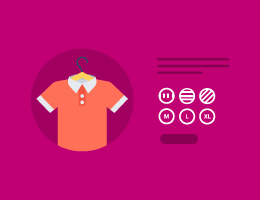
did anyone know to fix this error
Error: Command failed: ./gradlew app:installDebug -PreactNativeDevServerPort=8081
i am sure react native server is runningYou need to make sure that react native server is running and post 8081 on your local pc is not blocked
Update 15/09/2020
v2.1.2
- Fixed: Search query in filter screen
this is main.js File
Anyone can null
license Check in
admin/class-mobile-builder-admin.php
thank you, its working fine.I think it can be used by unlocking the menu. To unlock it, you can change main.js file:
remove disabled: !a, at line 80026, 80028, 80030.
Modified main.js file is attached.
Then change line 95 mobile-builder/admin/class-mobile-builder-admin.php file
from:
wp_enqueue_script( $this->plugin_name, 'https://cdnjs.rnlab.io/' . $this->version . '/static/js/main.js', array(
to:
wp_enqueue_script( $this->plugin_name, 'https://yourdomain.com/directory/main.js', array(


