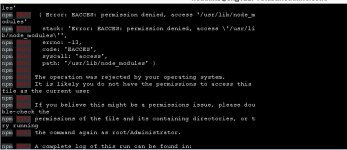I haven't found the solution yet, i am bringing my concern over here so that experts can find this solution and share with the community. But this is also the solution for some as i have already said and you can also call it an hack to the node problem.Please also share the solution to prevent easy access. So that all will secure it.
Wa Gateway | Multi device BETA | MPWA MD v9.0.0 ( Extended License )
No permission to download
- Thread starter Morehere
- Start date
-
Welcome to Original Babiato! All Resource are Free and No downloading Limit.. Join Our Official Telegram Channel For updates Bypass All the resource restrictions/Password/Key? Read here! Read Before submitting Resource Read here! Support Our Work By Donating Click here!
You are using an out of date browser. It may not display this or other websites correctly.
You should upgrade or use an alternative browser.
You should upgrade or use an alternative browser.
- Jan 13, 2020
- 968
- 971
- 93
On shared hosting with cPanel has issues for running nodejs. Use cwpanel or pleskAnyone knows solution? node.js restart v16 apikey generate. shared hosting port 1000/3000/3200 but still disconected. help me sir..
you have to restart your nodeAnyone knows solution? node.js restart v16 apikey generate. shared hosting port 1000/3000/3200 but still disconected. help me sir..
OK bro, but i only have cpanelOn shared hosting with cPanel has issues for running nodejs. Use cwpanel or plesk
manytime i've restart & try change version from 12 - 16you have to restart your node
- Jan 13, 2020
- 968
- 971
- 93
I understood already. Again I request you that please cooperate for not posting unnecessary posts. Kindly delete your post.Not allowed
- Jan 13, 2020
- 968
- 971
- 93
Then you have to restart nodejs repeatedly.OK bro, but i only have cpanel
manytime i've restart & try change version from 12 - 16
Monte.Cristo
New member
ok .. doneI understood already. Again I request you that please cooperate for not posting unnecessary posts. Kindly delete your post.
you might be using command "node server.js"You have to configure through PM2 because it's very stable and will solve your problem for restart again and again.OK bro, but i only have cpanel
manytime i've restart & try change version from 12 - 16
follow these steps if you have access to terminal:
Step 1. Install Pm2 command: npm install pm2 -g
Step 2. Run server command: pm2 start server.js --name wamd
done !!
i try then.... i found the trouble... my delevop cpanel dont give accessyou might be using command "node server.js"You have to configure through PM2 because it's very stable and will solve your problem for restart again and again.
follow these steps if you have access to terminal:
Step 1. Install Pm2 command: npm install pm2 -g
Step 2. Run server command: pm2 start server.js --name wamd
done !!
Last edited:
pm mei try then.... i found the trouble... my delevop cpanel dont give access
tpetualang
Active member
is there new one?Any update to 4.2.1 ?
Update 4.1.1 to 4.2.1
If you have previously installed version 4.1.1, then only need to update some files without reinstalling version 4.2.1
The following files are replaced
- app/model/Blast.php
- app/http/BlastController.php
- app/console/commands/blast.php
No, the latest version is 4.1.1is there new one?
Argentino
Active member
- May 1, 2020
- 127
- 66
- 28
Hi bro, @Morehere please share please. It would be of great help to everyone.Ok a little example
=> Keyword is "hello"
=> Auto reply set to "admin here"
When someone send message containing word "hello" let say "hello admin" or " hello there" ( there is word hello on the message) that triggered to auto reply which is replied "admin here"
kecoamumet
Member
- May 14, 2022
- 57
- 10
- 8
I have found an glitch while testing, for some like me it's security concern and for some it's ease of access.
My Security concern while testing and result:
I have found that anyone can use your node server hosted on your website without your knowledge, they just need to know the url you hosted and the port number of the node. For example, Official M-Pedia is using
Web address: https://wabeta.m-pedia.my.id on port number:3200 for hosting their demo.
My Test:
So, technically i tested and i am able to test/run this script without installing/starting node, go to "Setting Server" then select "Other" in "Server Type", Under 'Port Number JS" use 3200, under "Url Node" use https://wabeta.m-pedia.my.id
DONE !! Now i am able to see scan code 24/7 without having to start or configure node on my server. I am even able to use the same through tunnel and access through temporary web address my local host and complete script without any problem and this is working even on mobile phone.
Note: i have tested this while using script on Localhost only.
So, this is solution for those who are using cheap shared hosting and don't have option to install Node Js in their web hosting server.
This is also the solution for those who don't know how to setup node and wanted to use the script with ease.
My concern:
But on the other hand this is very high concern for someone who is hosting this script on their expensive server, because if anyone knows your web address you are hosting the script and node port number you are using, then they can use your node server to host this script on their cheap server and your bandwidth for free of cost. !!
yep. that's why i use different domain and port for the nodejs.
- Jan 13, 2020
- 968
- 971
- 93
This is a solution for that.yep. that's why i use different domain and port for the nodejs.
- Jan 13, 2020
- 968
- 971
- 93
I have did this feature on v3.0.0. I have to recode it for v4.1.1. I will get back to you with alternative solution.Hi bro, @Morehere please share please. It would be of great help to everyone.
bersuit72
Member
For those of you having trouble with autoresponders. They do not work in a SubDomain.
Is there a way to be able to send a PDF or any type of file instead of sending an image when you want to send an autoresponder with a button?
Is there a way to be able to send a PDF or any type of file instead of sending an image when you want to send an autoresponder with a button?
ayonaikkereta
Member
- Aug 22, 2022
- 40
- 10
- 8
i tried to run in my cpanel. but I have an error problem like the following picture when installing Npmyou might be using command "node server.js"You have to configure through PM2 because it's very stable and will solve your problem for restart again and again.
follow these steps if you have access to terminal:
Step 1. Install Pm2 command: npm install pm2 -g
Step 2. Run server command: pm2 start server.js --name wamd
done !!
Attachments
- Jan 13, 2020
- 968
- 971
- 93
Here is the solution for sending documents on Auto response.For those of you having trouble with autoresponders. They do not work in a SubDomain.
Is there a way to be able to send a PDF or any type of file instead of sending an image when you want to send an autoresponder with a button?
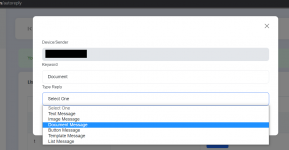
Follow the instruction before uploading the folder.
Attachments
Last edited:
Similar threads
- Replies
- 2
- Views
- 338
- Replies
- 60
- Views
- 8K
- Replies
- 2
- Views
- 248
- Replies
- 78
- Views
- 6K
- Replies
- 1
- Views
- 896