- May 25, 2020
- 129
- 49
- 28
Hello Babiato lovers.
I will explain a cheap and fully funcional way to backup your wordpress website with All in One Migration plugin and FTP plugin.
Here is my referal link on Hetzner Cloud that can give you 20€ on cloud credit (don't know if you can use them on storage box)
Refferal link here: https://hetzner.cloud/?ref=QXgTWdNtnFmQ
1- Register on Hetzner.
2- Go on Storage Box.
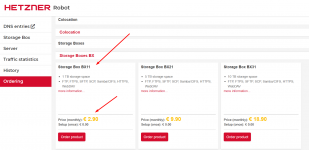
3- Order the product 1TB storage for only 2.9€/month
4-Open box storage, activate External reachability and copy server link. Like in photo.
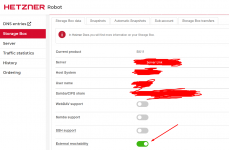
5- Go on sub-accounts and create an account, copy username and password, put directory name and activate External reachability like in photo.
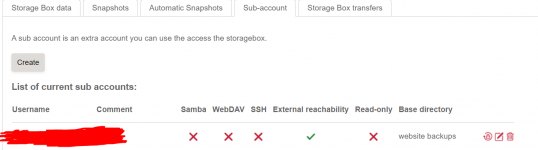
6- Save on notepad
a) server link
b) username
c) password
7- Download
8-On FTP Settings choose FTPS for more security
on
Hostname: server link
username: username(you created)
password: password(you created)
Root directory and port let as it is.
Update and that's all.
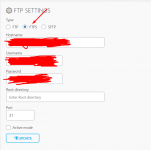
Don't hesitate to ask for anything
I will explain a cheap and fully funcional way to backup your wordpress website with All in One Migration plugin and FTP plugin.
Here is my referal link on Hetzner Cloud that can give you 20€ on cloud credit (don't know if you can use them on storage box)
Refferal link here: https://hetzner.cloud/?ref=QXgTWdNtnFmQ
1- Register on Hetzner.
2- Go on Storage Box.
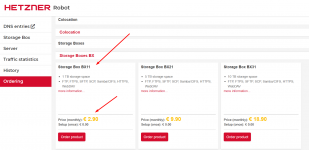
3- Order the product 1TB storage for only 2.9€/month
4-Open box storage, activate External reachability and copy server link. Like in photo.
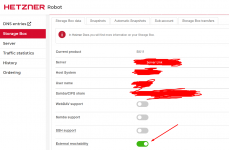
5- Go on sub-accounts and create an account, copy username and password, put directory name and activate External reachability like in photo.
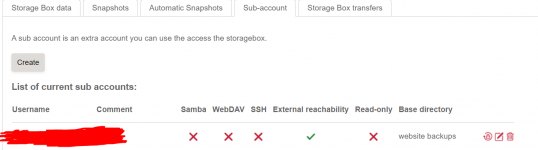
6- Save on notepad
a) server link
b) username
c) password
7- Download
- All-in-One WP Migration FTP Extension v2.70
8-On FTP Settings choose FTPS for more security
on
Hostname: server link
username: username(you created)
password: password(you created)
Root directory and port let as it is.
Update and that's all.
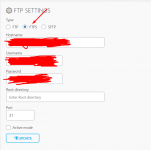
Don't hesitate to ask for anything

