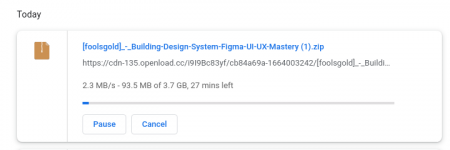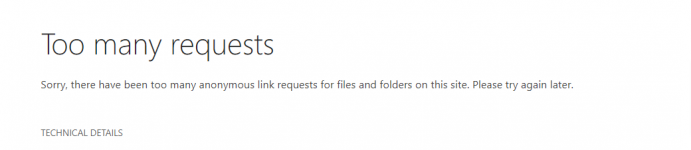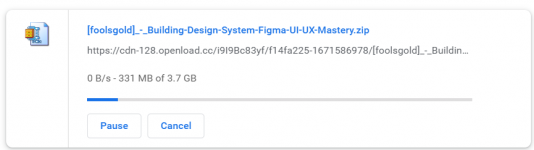Watch Online or Download >> Design System in Figma from Scratch - UI UX Mastery
Step by Step guide about how to create all parts of Design System using Figma - Design Principles, Tokens and theming
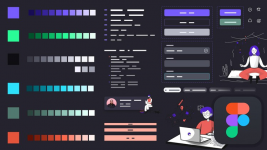
Learn more about the course: http://bit.do/fVg2k
This is a premium course and costs $99,99 for a normal customer. It's got an awesome 4+ rating and is supported by over 1400+ individuals who are as passionate to learn new things as you. There's no ads or any nasty links to download below. But, do let me know if downloads doesn't work or some files' missing.
rating and is supported by over 1400+ individuals who are as passionate to learn new things as you. There's no ads or any nasty links to download below. But, do let me know if downloads doesn't work or some files' missing.
Step by Step guide about how to create all parts of Design System using Figma - Design Principles, Tokens and theming
If you are UI UX Designer and not using a Design System while designing, then you get outdated in a few years. Boost your design game to PRO LEVEL with this Design System with Figma Class. This class will help you step by step and will teach you practical examples of how to start creating a Design System. What are the 7 steps you need to take to create a Design System? How you are going to bring your design, development, marketing teams, and managers together to create design principles.
In this class, you will learn all the theories with practical examples about the Design Systems, their components, benefits, and outputs.
You will learn about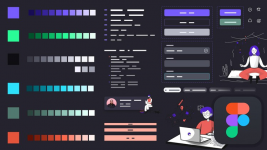
5 Assignments for you to practice and show me your Design System using Figma file links
- Design Principles and how to make them
- Purpose Statement in Design System
- Design first or create a Design System first
- Tokens, Values and how to use theming dark and light in Design System
- Generate Color System with color scales and color styles
- Create Typography system with Type Scales and Styles
- Icon System, Grids, and Layout System
- Buttons, Chips, and Info bars with Swappable Icons
- Advance usage of Auto layout, Components, and Variants in Figma
- See how we use the Spacing System in Figma
- Usage of Emojis and creating Hyperlinks inside Figma pages/files
So let's learn Pro-Level Figma skills to create a design system and get your dream job as a UX UI Designer
Who this course is for:
What you'll learn
- UI Designer
- UX Designer
- Web Developer
- Web Designer
- Graphic Designer
- Product Managers
- Build your first Design system in Figma from scratch
- Design Principles + Purpose statement of your Design System
- Build Color System, Typography System, Layout/Grids and a lot more
- Create Buttons +Forms with their states along with Bigger Components
- Advance usage of Swap-able Components, Icons inside buttons and form
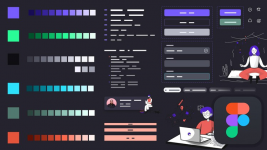
Learn more about the course: http://bit.do/fVg2k
This is a premium course and costs $99,99 for a normal customer. It's got an awesome 4+
View hidden content is available for registered users!