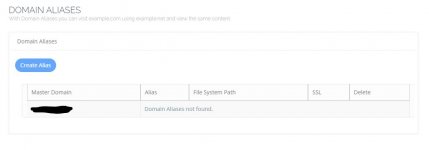66biolinks - Bio Links, URL Shortener, QR Codes & Web Tools v57.1.0 Nulled Extended
No permission to download
- Thread starter Mrsam_1
- Start date
-
Welcome to Original Babiato! All Resource are Free and No downloading Limit.. Join Our Official Telegram Channel For updates Bypass All the resource restrictions/Password/Key? Read here! Read Before submitting Resource Read here! Support Our Work By Donating Click here!
You are using an out of date browser. It may not display this or other websites correctly.
You should upgrade or use an alternative browser.
You should upgrade or use an alternative browser.
- Dec 1, 2018
- 25,416
- 28,332
- 120
Maybe you didn't set it up properly...Does someone know why custom domains throw a 404 error when you click on shortened links?
Gitgitau
Member
- Jan 25, 2021
- 112
- 14
- 18
The A records are set properly. I think the problem comes in adding the custom domain under the main domain. The documentation is not that clear. Any help?Maybe you didn't set it up properly...
Noxium
Member
- Aug 2, 2019
- 83
- 31
- 18
Depends on your server config.. What are you using? CPanel? Virtualmin?Does someone know why custom domains throw a 404 error when you click on shortened links?
On your additional domain's DNS point both @ and www to the IP where your installation is using A records. Or use CNAME pointing to your main domain.
And on the server where BioLinks is add as additional domain. I'm using Virtualmin VPS so the config is different in process but same in theory.
Gitgitau
Member
- Jan 25, 2021
- 112
- 14
- 18
I am using cyberpanel with centOs. my custom domain correctly points to my hosting IP address and the shortener script sees it and adds it. I guess the part that has me confused is this instruction "you need to manually add your custom domain in your panel, with the same root directory as the software's installation." Am I supposed to add the custom under the installation directory as shown in the photo below? This is my software installation panel.Depends on your server config.. What are you using? CPanel? Virtualmin?
On your additional domain's DNS point both @ and www to the IP where your installation is using A records. Or use CNAME pointing to your main domain.
And on the server where BioLinks is add as additional domain. I'm using Virtualmin VPS so the config is different in process but same in theory.
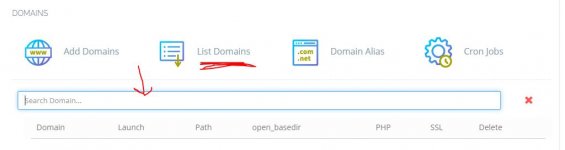
Noxium
Member
- Aug 2, 2019
- 83
- 31
- 18
I don't know cybrepanel, bro. But show me the "Add Domains" section and let's see what it asks.I am using cyberpanel with centOs. my custom domain correctly points to my hosting IP address and the shortener script sees it and adds it. I guess the part that has me confused is this instruction "you need to manually add your custom domain in your panel, with the same root directory as the software's installation." Am I supposed to add the custom under the installation directory as shown in the photo below? This is my software installation panel.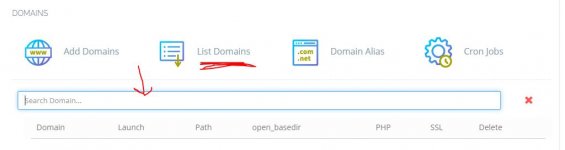
[EDIT] My bad. Enter Domain Alias and show me what you see..
Gitgitau
Member
- Jan 25, 2021
- 112
- 14
- 18
Noxium
Member
- Aug 2, 2019
- 83
- 31
- 18
Gitgitau
Member
- Jan 25, 2021
- 112
- 14
- 18
Worked like charm. Thanks bro.Add your additional domain there and let me know how it goes
Noxium
Member
- Aug 2, 2019
- 83
- 31
- 18
Always a pleasure, manWorked like charm. Thanks bro.
Gitgitau
Member
- Jan 25, 2021
- 112
- 14
- 18
Another question, I have made the custom domain the default domain but users need to choose the custom domain when shortening links as it's not selected by default. Is this the case or is something wrong?Always a pleasure, man
Noxium
Member
- Aug 2, 2019
- 83
- 31
- 18
I'll check the configs and let you know, brodyAnother question, I have made the custom domain the default domain but users need to choose the custom domain when shortening links as it's not selected by default. Is this the case or is something wrong?
Gitgitau
Member
- Jan 25, 2021
- 112
- 14
- 18
Noxium
Member
- Aug 2, 2019
- 83
- 31
- 18
By default, from what I could see in the Script (Biolink) configuration panel, there is no way to set it as DEFAULT domain. I believe the default domain is the one you used when you installed the script.Another question, I have made the custom domain the default domain but users need to choose the custom domain when shortening links as it's not selected by default. Is this the case or is something wrong?
In the custom domains the only option I saw was ACTIVE or DISABLED..
branljohns
Member
- Jul 6, 2020
- 82
- 59
- 18
got http 500 error when open purchase page, any idea to fix it?
Double check your .htaccess file (potentially remove/comment out the "Options All -Indexes" line), also check to make sure your theme folder is named appropriately. By standard this is named "altum". If you chose to change it you also have to update references to this path in the "app/init.php" file (should be around lines 5 and 6).
- Sep 28, 2020
- 87
- 72
- 18
still got 500 error, what php version do you use?Double check your .htaccess file (potentially remove/comment out the "Options All -Indexes" line), also check to make sure your theme folder is named appropriately. By standard this is named "altum". If you chose to change it you also have to update references to this path in the "app/init.php" file (should be around lines 5 and 6).
branljohns
Member
- Jul 6, 2020
- 82
- 59
- 18
still got 500 error, what php version do you use?
8.03 FPM, recently upgraded from 7.4.16. No errors with either for me.
Did you also make sure you are using the correct .htaccess settings? The rewrite rule flag should be [QSA, L]. Nothing else seems to work properly for me.
- Sep 28, 2020
- 87
- 72
- 18
can you send me your htaccess file? still confuse :|8.03 FPM, recently upgraded from 7.4.16. No errors with either for me.
Did you also make sure you are using the correct .htaccess settings? The rewrite rule flag should be [QSA, L]. Nothing else seems to work properly for me.
Similar threads
- Replies
- 11
- Views
- 650
- Replies
- 2
- Views
- 586
- Replies
- 1
- Views
- 616
- Replies
- 20
- Views
- 3K