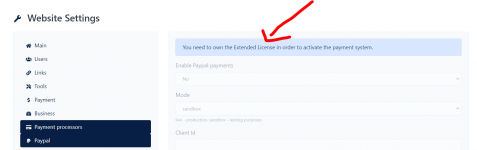I don't know, I'm getting an error, even though the project was taken here for updating.
- Vcard link Settings
I have uploaded the avatar in vcard and it works perfectly.
Menssage: ×Successfully updated.
66biolinks - Bio Links, URL Shortener, QR Codes & Web Tools v57.1.0 Nulled Extended
No permission to download
- Thread starter Mrsam_1
- Start date
-
Welcome to Original Babiato! All Resource are Free and No downloading Limit.. Join Our Official Telegram Channel For updates Bypass All the resource restrictions/Password/Key? Read here! Read Before submitting Resource Read here! Support Our Work By Donating Click here!
You are using an out of date browser. It may not display this or other websites correctly.
You should upgrade or use an alternative browser.
You should upgrade or use an alternative browser.
LMAO
Active member
Problem with license keyhello guys,
i've been getting 500 error when i try to create coupons and also when i try to view statistics from admin dasboard. anyone who knows the solution to this?
- Dec 1, 2018
- 25,533
- 28,427
- 120
BlakenFist updated 66biolinks - Bio Links, URL Shortener, QR Codes & Web Tools (SAAS) with a new update entry:
66biolinks - Bio Links, URL Shortener, QR Codes & Web Tools (SAAS)
Read the rest of this update entry...
66biolinks - Bio Links, URL Shortener, QR Codes & Web Tools (SAAS)
Update 24.1.0 - 14 July, 2022
- Implemented new QR code styles: dot & round.
- Implemented new payments webhook in the admin panel.
- Custom domains can not be submitted twice now, if a custom domain is already approved.
- Fixed biolink image uploads issues when using the offload plugin.
Read the rest of this update entry...
- May 4, 2022
- 62
- 24
- 8
Nulled 24.0.0 Extended
Pre-installed
|| Import sql file->change details in config.php || email : admin , pass : admin

biolink-24-nulled
MediaFire is a simple to use free service that lets you put all your photos, documents, music, and video in a single place so you can access them anywhere and share them everywhere.www.mediafire.com
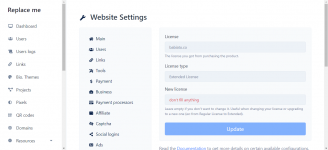
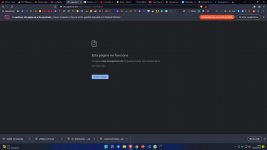
affiliates withdrawals not working, any solution?
- Dec 8, 2018
- 164
- 311
- 63
Does anyone know if the custom domains are working, because mine are going to page 404. Even with the type A and CNAME pointing.
- May 4, 2022
- 120
- 84
- 28
After adding record "A" .....Does anyone know if the custom domains are working, because mine are going to page 404. Even with the type A and CNAME pointing.
=> If You are on a shared webhost
If your website is hosted on a shared webhost with panels like cPanel then you must go to the Addon Domain page inside of your cPanel and add all the domains that your users will add on their accounts. Make sure that the Root Directory of the new domain is set to the same directory of the already existing Product Installation.
If You are on a VPS / Dedicated Server
In this case you will need to make sure that all the extra domains from your users are added and configured on your server. Make sure that the Root Directory of the new domain is set to the same directory of the already existing Product Installation.
Configuration for Apache Servers domains are usually found in the folder for each of your existing domains on your server./etc/apche2/sites-enabled/
=> That is, you Create a New Alias for Main-Domain, using the same Database with the main-domain.
- Dec 8, 2018
- 164
- 311
- 63
Thank you very much!After adding record "A" .....
=> If You are on a shared webhost
If your website is hosted on a shared webhost with panels like cPanel then you must go to the Addon Domain page inside of your cPanel and add all the domains that your users will add on their accounts. Make sure that the Root Directory of the new domain is set to the same directory of the already existing Product Installation.
If You are on a VPS / Dedicated Server
In this case you will need to make sure that all the extra domains from your users are added and configured on your server. Make sure that the Root Directory of the new domain is set to the same directory of the already existing Product Installation.
Configuration for Apache Servers domains are usually found in the folder for each of your existing domains on your server./etc/apche2/sites-enabled/
=> That is, you Create a New Alias for Main-Domain, using the same Database with the main-domain.
- May 4, 2022
- 120
- 84
- 28
- Dec 8, 2018
- 164
- 311
- 63
Yes, now everything is working fine, thanks!Are you ok ? Has it worked yet?
M.C
Active member
- Jul 11, 2019
- 288
- 113
- 43
theme/altum/views/index file
Klrahul
Active member
Similar threads
- Replies
- 11
- Views
- 664
- Replies
- 2
- Views
- 601
- Replies
- 1
- Views
- 621
- Replies
- 20
- Views
- 3K