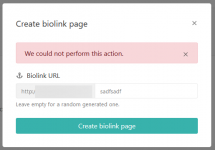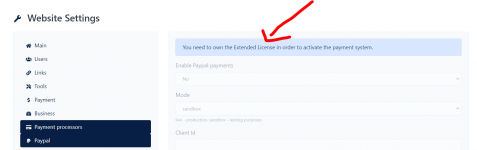66biolinks - Bio Links, URL Shortener, QR Codes & Web Tools v57.1.0 Nulled Extended
No permission to download
- Thread starter Mrsam_1
- Start date
-
Welcome to Original Babiato! All Resource are Free and No downloading Limit.. Join Our Official Telegram Channel For updates Bypass All the resource restrictions/Password/Key? Read here! Read Before submitting Resource Read here! Support Our Work By Donating Click here!
You are using an out of date browser. It may not display this or other websites correctly.
You should upgrade or use an alternative browser.
You should upgrade or use an alternative browser.
rifandarulm
New member
lehaophuc83
Member
Add code in file:Any idea how to edit the footer link? Please help out. Thanks.
< 66Bio > \themes\altum\views\partials\footer.php
I have an older version of this which works fine. Just tried this latest one on a completely new install, and while I can login and change settings, trying to create anything - a biolink, shortened link, whatever - will always give an error "We could not perform this action."
Attachments
Yes, I just tried to update to 24.0.1 and it worked well.will this udpate work for the extended ver?
maybe you need enable biolink pages in adminI have an older version of this which works fine. Just tried this latest one on a completely new install, and while I can login and change settings, trying to create anything - a biolink, shortened link, whatever - will always give an error "We could not perform this action."
I already had enabled it before I discovered it wouldn't let me create them. If it's disabled, the button to create isn't there at all. The button was there.maybe you need enable biolink pages in admin
But in the license page, it doesn't have a code or license type. It's a blank field. I checked with another install of this script (back when it was phpbiolinks, so quite old) and the license code (babiato.tech) and type were there.
I found the answer though!
Seems like the code provided here is just source code and it isn't nulled. So I went back in the file history, found v11 Nulled (the latest version that has nulled in the name), which somehow still had a valid upload, installed that, saw that the license info page had some details in, then used the update instructions to copy over the latest files here. Updating the script from v11 DOES retain the license info and I can now use the script normally.
Thank fu** that a download for V11 which I have now saved seperately, was valid. Anyone else who discovers this and has this issue should try this.
Hyphy.
New member
- Oct 24, 2020
- 6
- 0
- 1
TyYes, I just tried to update to 24.0.1 and it worked well.
Noxium
Member
- Aug 2, 2019
- 83
- 31
- 18
Having the same issue.. Any ideas on how to manually patch this?
[EDIT]
Access phpmyadmin > go to settings > license and inside replace everything with
Code:
{"license":"babiato.tech","type":"extended"}Afterwards go to your admin panel and go to Website Settings > Cache > Clear Cache
Done.
Last edited:
virtualsky
Member
- Jun 2, 2020
- 44
- 7
- 8
Enable biolink pages in adminafter updating, I can't create new biolink page anymore. anyone getting the same error?
rayger_x
New member
- May 4, 2022
- 8
- 1
- 3
write me in PMCan I get any paid or free frontend theme like this -> socialpostman.com ?
even this is enabled or disabled in admin page, still not workingEnable biolink pages in admin
Are you sure updated the script?even this is enabled or disabled in admin page, still not work
Similar threads
- Replies
- 11
- Views
- 645
- Replies
- 2
- Views
- 574
- Replies
- 1
- Views
- 615
- Replies
- 20
- Views
- 3K