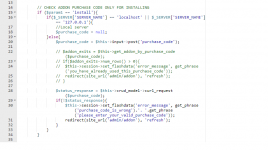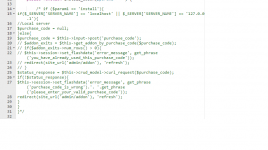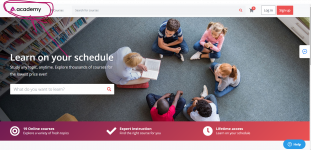Academy Learning Management System v6.12.2 Untouched
No permission to download
- Thread starter Prometheus_
- Start date
-
Welcome to Original Babiato! All Resource are Free and No downloading Limit.. Join Our Official Telegram Channel For updates Bypass All the resource restrictions/Password/Key? Read here! Read Before submitting Resource Read here! Support Our Work By Donating Click here!
You are using an out of date browser. It may not display this or other websites correctly.
You should upgrade or use an alternative browser.
You should upgrade or use an alternative browser.
Hi thanks for your quick reply here's the log bro. hope you help me to fix it bro @Knight_Killertry to debug and share error log

Last edited:
- Aug 28, 2020
- 135
- 94
- 28
ok thanks for your time i appreciate you bro, @White Devil bro can you help me to solve this issue if you are not busy and thank you very much bro for sharing us a good and quality script like this.ask @White Devil bro; this is his resource,
Abid550
Member
thanks a lotTranks xD
Many Many Thanks ... It Works ... Take a big loveFor Baypass Purchased Code Install version 5, you must add one line of code
between lines 49 and 50
Application >Controller > Install.php
49 ---> $validation_response = $this->crud_model->curl_request($purchase_code);
50 ---> if ($validation_response == true) {
add
49 ---> $validation_response = $this->crud_model->curl_request($purchase_code);
50 ---> $validation_response = true; /* Add This Line */
51 ---> if ($validation_response == true) {
Good Lucky
Abid550
Member
For Baypass Purchased Code Addon version 5, you must uncomment or deleted
Application > Models > Addon_model
start line 14
/* if ($param1 == 'install'){
if($_SERVER['SERVER_NAME'] == 'localhost' || $_SERVER['SERVER_NAME'] == '127.0.0.1'){
//Local server
$purchase_code = null;
}else{
$purchase_code = $this->input->post('purchase_code');
// $addon_exits = $this->get_addon_by_purchase_code($purchase_code);
// if($addon_exits->num_rows() > 0){
// $this->session->set_flashdata('error_message', get_phrase('you_have_already_used_this_purchase_code'));
// redirect(site_url('admin/addon'), 'refresh');
// }
$status_response = $this->crud_model->curl_request($purchase_code);
if(!$status_response){
$this->session->set_flashdata('error_message', get_phrase('purchase_code_is_wrong').'. '.get_phrase('please_enter_your_valid_purchase_code'));
redirect(site_url('admin/addon'), 'refresh');
}
}
}*/
end line 34
Success to install addon
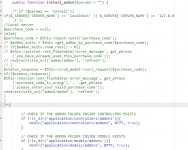
Working .... Thanks
Hi First of all thanks for the effort and amazing share it's Awesome , I really appreciate it. i am facing a error when i click coupon it was 500error here a screenshot hoping to help me to solve this problem thanks a lot.

fury3d
New member
- May 10, 2022
- 4
- 0
- 1
Thank you very much friend, yes install get well, the problem is being in the installation of Addonsthanks a lot
Many Many Thanks ... It Works ... Take a big love
fury3d
New member
- May 10, 2022
- 4
- 0
- 1
I will test now, I hope you can install the addons. thank you very much friend
fury3d
New member
- May 10, 2022
- 4
- 0
- 1
HTTP ERROR 500 appears or nothing happens, it enters the list of addons, nothing else appears, and neither the system nor settings appears the addon, just nothing.
fury3d
New member
- May 10, 2022
- 4
- 0
- 1
Attachments
fury3d
New member
- May 10, 2022
- 4
- 0
- 1
I know it would be asking too much, but by chance you wouldn't have the modified files ready? since the lms 5 appeared here I don't use it, because I wanted the addons, but I'm almost using it without addons, but the addons like offline payment, certificates, liveclass and others are very interesting!
stanya62
Member
- May 11, 2020
- 80
- 15
- 8
Hi can anyone please help me install this am stuck at the purchase code
did this
For Baypass Purchased Code Install version 5, you must add one line of code
between lines 49 and 50
Application >Controller > Install.php
49 ---> $validation_response = $this->crud_model->curl_request($purchase_code);
50 ---> if ($validation_response == true) {
add
49 ---> $validation_response = $this->crud_model->curl_request($purchase_code);
50 ---> $validation_response = true; /* Add This Line */
51 ---> if ($validation_response == true) {
but its not working
did this
For Baypass Purchased Code Install version 5, you must add one line of code
between lines 49 and 50
Application >Controller > Install.php
49 ---> $validation_response = $this->crud_model->curl_request($purchase_code);
50 ---> if ($validation_response == true) {
add
49 ---> $validation_response = $this->crud_model->curl_request($purchase_code);
50 ---> $validation_response = true; /* Add This Line */
51 ---> if ($validation_response == true) {
but its not working
Similar threads
- Replies
- 6
- Views
- 1K
- Replies
- 2
- Views
- 1K
- Replies
- 531
- Views
- 55K
- Replies
- 12
- Views
- 2K