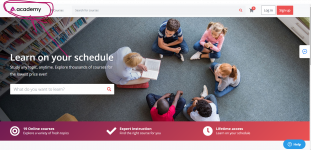Academy Learning Management System v6.12.2 Untouched
No permission to download
- Thread starter Prometheus_
- Start date
-
Welcome to Original Babiato! All Resource are Free and No downloading Limit.. Join Our Official Telegram Channel For updates Bypass All the resource restrictions/Password/Key? Read here! Read Before submitting Resource Read here! Support Our Work By Donating Click here!
You are using an out of date browser. It may not display this or other websites correctly.
You should upgrade or use an alternative browser.
You should upgrade or use an alternative browser.
Just go to your https://[YOUR DOMAIN HERE]/admin/frontend_settings then scroll all the way down until you find the images, logos and favicons you want to change.
Don't forget to click the Upload buttons underneath the images to apply the changes.
YacineAyechi
New member
- Feb 6, 2021
- 2
- 0
- 1
1) You didn't clean your browser's cache first... orHello, why did when I change sthg from the CSS files it doesn't change in the website?
2) You changed the wrong CSS files
Balawi2011
New member
- Jun 7, 2022
- 0
- 0
- 0
zakblack
Active member
- Aug 10, 2020
- 108
- 71
- 28
Though there is already a 5.2 version out, you can find 5.1 here https://gplriver.cc/academy-learning-management-system/
CoderLady
Member
- Dec 3, 2020
- 35
- 2
- 8
Are they clean? How to verify it?Though there is already a 5.2 version out, you can find 5.1 here https://gplriver.cc/academy-learning-management-system/
1) If you want to simply update 5.0 to 5.1 all you need is to go to your URL [yourdomain]/admin/system_settings and on the right find "Update product" and browse for the file update_5.1.zip that you can find on the main zip file on the folder /Academy-learning-management-system/Academy-LMS.zip/Academy-LMS/update_pack/version-5.1/Are they clean? How to verify it?
And hit update.
2) On a fresh install, if you don't have a code, you will need to change line 55 on file /application/controllers/Install.php accordingly.
CoderLady
Member
- Dec 3, 2020
- 35
- 2
- 8
hakimmastour
Active member
- Apr 27, 2019
- 215
- 193
- 43
narenkarthick
New member
- May 10, 2021
- 0
- 0
- 0
pcintav
Active member
- Oct 8, 2018
- 214
- 102
- 43
sojibzump3
New member
- Jun 26, 2022
- 0
- 1
- 0
veritakipa
New member
- May 6, 2022
- 0
- 0
- 0
djvirtuox
New member
- Jul 6, 2022
- 0
- 0
- 0
- Aug 28, 2020
- 135
- 94
- 28
please update toskdass submitted a new resource:
Academy - Learning Management System (LMS) NULLED - online learning website like UDEMY.
Read more about this resource...
Version 5.3 – 16 September, 2021
- Student can continue learning from last time viewed lesson (watch history preserved)
- When purchasing a course without login, redirected to that course after login.
- The video source URL has been hidden for HTML5 video URL and Video file.
- Added language select option to instructor panel.
White Devil updated Academy Learning Management System with a new update entry:
Academy Learning Management System
Read the rest of this update entry...
Academy Learning Management System
NOT FOR ALL MOST RIPPERS STAY BACK DONT PM ME
Version 5.3 – 16 September, 2021
- Student can continue learning from last time viewed lesson (watch history preserved)
- When purchasing a course without login, redirected to that course after login.
- The video source URL has been hidden for HTML5 video URL and Video file.
- Added language select option to instructor panel.
Read the rest of this update entry...
Similar threads
- Replies
- 3
- Views
- 946
- Replies
- 2
- Views
- 862
- Replies
- 531
- Views
- 52K
- Replies
- 12
- Views
- 2K