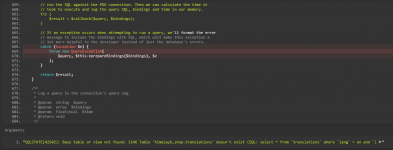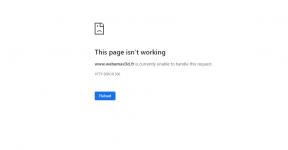Active eCommerce CMS By ActiveITzone 23471405 v9.4 Nulled
No permission to download
- Thread starter abolix
- Start date
-
Welcome to Original Babiato! All Resource are Free and No downloading Limit.. Join Our Official Telegram Channel For updates Bypass All the resource restrictions/Password/Key? Read here! Read Before submitting Resource Read here! Support Our Work By Donating Click here!
You are using an out of date browser. It may not display this or other websites correctly.
You should upgrade or use an alternative browser.
You should upgrade or use an alternative browser.
koret30245
Member
- Oct 26, 2020
- 18
- 19
- 8
Fresh install
Fresh install
If anyone finds this helpful or informative Please consider leaving a Like
INSTRUCTIONS:
1. Download ☝ this file and upload ‘ install.zip ’ to the root-directory on your server ( public_html or where you'd like to install it.
2 . Unzip the "install.zip" file by selecting “ Extract here ”.
3 . Create a new database from your server MySQL database.
4 . Create a DB user for the database and link that database to the DB user.
PS:( Make sure you do this to Avoid Error 500)
5 . Go to yoursite URL e.g. " www.example.com " and it will automatically take you to the installation.
6 . Click on Start Installation Process.
7 . Follow instructions till asks for Purchase Key
8 . Use dummy key eg "1c6b358c-jtdp-4fcc-aba9-f71a9df2ey51j"
9 . Finish installation and Reload the home page e.g. " www.example.com "
10 . It’s Done !
NB: In Case of any Errors,
1. Navigate to your .env file and set APP_DEBUG=true
2. Reload.
3. Type the error message you get here and we'll try to help.
Special thanks to @tuton012 , @DLSR , @NullMaster and @Tomz ‼‼‼‼‼‼‼‼‼
webamax
Member
- Mar 10, 2019
- 52
- 7
- 8
ok but i upload the folder install in my host and i have a database, but when i go in my domain i not have the installation process ?
www.webamax3d.fr
Why ??
www.webamax3d.fr
Why ??
Last edited:
you have follow these steps to install nulled versionok but i upload the folder install in my host and i have a database, but when i go in my domain i not have the installation process ?
www.webamax3d.fr
1. first upload install.zip into home directory (public_html) and unzip it.
2. do not move files available into the "install" directory to home directory (public_html)
3. go to https://www.yourdomain.com/install and follow the installation process.
4. after completing the installation move all your files from the "install" directory to the main home directory (public_html)
koret30245
Member
- Oct 26, 2020
- 18
- 19
- 8
Try Unzip and move the files in "Install folder" to "Public_html"ok but i upload the folder install in my host and i have a database, but when i go in my domain i not have the installation process ?
www.webamax3d.fr
Why ??
Also Please Navigate to your .env file and set APP_DEBUG=true in order to show the errors.
You can switch it back after successful installation.
Please tell us If it works
koret30245
Member
- Oct 26, 2020
- 18
- 19
- 8
Yes it is. Please Send Screenshots of What you See to make it easier to assist youno, impossible . My host is OVH ... possible to look ?
Alternatively If you would like specific installation service you can PM.
But it's easier to do it here on the thread so that people can refer in future.
Last edited:
koret30245
Member
- Oct 26, 2020
- 18
- 19
- 8
HTTP Error 500 is a Database error. Please check whether your Database and DB user are connected.HTTP Error 500 problem in new v4.7 please help buddy
koret30245
Member
- Oct 26, 2020
- 18
- 19
- 8
I see.
Are you using the nulled or untouched version?
If untouched then it's best to note that Activezone has backdoor on script that deletes DB every now and then.
Luckily we can help you solve this easily.
sanjid90
Member
- Dec 26, 2020
- 52
- 16
- 8
webamax website is also having the same prblm. go to hiswebsite you can see the same 500 errorHTTP Error 500 is a Database error. Please check whether your Database and DB user are connected.
sanjid90
Member
- Dec 26, 2020
- 52
- 16
- 8
yes please...!!I see.
Are you using the nulled or untouched version?
If untouched then it's best to note that Activezone has backdoor on script that deletes DB every now and then.
Luckily we can help you solve this easily.
koret30245
Member
- Oct 26, 2020
- 18
- 19
- 8
sanjid90
Member
- Dec 26, 2020
- 52
- 16
- 8
k
lemme chk...Kindly Check In your files whether database is there or has been deleted
sanjid90
Member
- Dec 26, 2020
- 52
- 16
- 8
every thing is gone....Kindly Check In your files whether database is there or has been deleted
koret30245
Member
- Oct 26, 2020
- 18
- 19
- 8
I'm really sorry to hear this.every thing is gone....
Please revert to your last backup and download this
Then Upload the Update Folder.
sanjid90
Member
- Dec 26, 2020
- 52
- 16
- 8
it's okay bro ✌. thanks for the new one.. hope that, this one will work fine.I'm really sorry to hear this.
Please revert to your last backup and download this
Then Upload the Update Folder.
koret30245
Member
- Oct 26, 2020
- 18
- 19
- 8
You're Welcomeit's okay bro ✌. thanks for the new one.. hope that, this one will work fine.
In case of Any other Problem arising, Were Happy to Assist
Similar threads
- Replies
- 8
- Views
- 2K
- Replies
- 33
- Views
- 5K
- Replies
- 48
- Views
- 8K
- Replies
- 0
- Views
- 1K
Latest posts
-
-
-
VCard SaaS - Digital Business Card Builder SaaS - Laravel VCard Saas
- Latest: DreamCast666
-
-