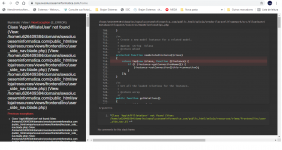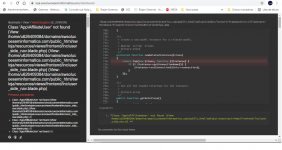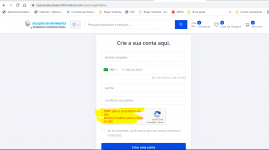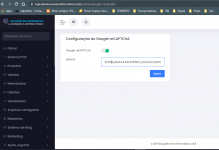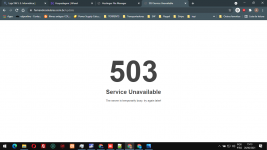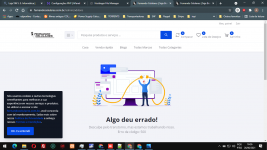Null for v4.8.
(
Unchecked)
cc: @NullMaster
If anyone finds this helpful or informative Please consider leaving a Like 
 INSTRUCTIONS FOR FRESH INSTALL:
INSTRUCTIONS FOR FRESH INSTALL:
1. Download
☝ this file and upload ‘
install.zip ’ to the root-directory on your server (
public_html or where you'd like to install it.
2 .
Unzip the
"install.zip" file by selecting “
Extract here ”.
3 . Create a new database from your server
MySQL database.
4 .
Crie um
usuário de
banco de dados para o
banco de dados e
vincule esse
banco de
dados ao
usuário de banco de
dados.
PS: (certifique-se de fazer isso para evitar o
erro 500)
5 Vá para o URL do seu site, por exemplo, " www.example.com " e ele o levará automaticamente para
a instalação.
6 Clique em
Iniciar processo de instalação.
7 Siga as instruções até solicitar a
chave de compra
8 Use a chave fictícia, por exemplo,
"1c6b358c-jtdp-4fcc-aba9-f71a9df2ey51j"
9 Conclua a instalação e
recarregue a página inicial, por exemplo, " www.example.com "
10 É
Feito !
INSTRUÇÕES PARA ATUALIZAÇÃO:
1. Faça upload de '
updates.zip ' para o diretório raiz em seu servidor (
public_html ou onde você instalou a versão anterior.
2 .
Descompacte o arquivo
"updates.zip" selecionando “
Extrair aqui ”.
3 Atualize a
página inicial, por exemplo, "
www.example.com " e clique em '
Atualizar agora '
4 . É
Feito !
NB:
Em caso de erros ,
1. Navegue até seu arquivo
.env e defina
APP_DEBUG = true
2. Recarregue.
3. Digite a
mensagem de erro que você recebeu
aqui e tentaremos ajudar.
Caso necessite de instalação customizada, configuração ou integração com os Apps, PM me. Agradecimentos especiais
Agradecimentos especiais a
[USER = 25709] @ tuton012 [/ USER], [USER = 1697] @NullMaster [/ USER] e
[USER = 1] @Tomz [/ USER] ‼‼‼‼‼‼‼‼‼
(Unchecked)