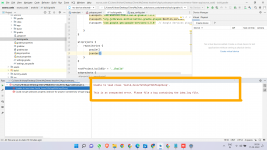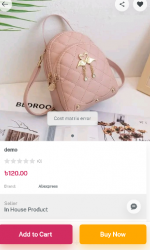Not i am also searching but no one is replyinganyone fix the slow loading?
Active eCommerce Flutter App v5.2.0
No permission to download
- Thread starter Minion01
- Start date
-
Welcome to Original Babiato! All Resource are Free and No downloading Limit.. Join Our Official Telegram Channel For updates Bypass All the resource restrictions/Password/Key? Read here! Read Before submitting Resource Read here! Support Our Work By Donating Click here!
You are using an out of date browser. It may not display this or other websites correctly.
You should upgrade or use an alternative browser.
You should upgrade or use an alternative browser.
noobzter003
Member
- Nov 17, 2019
- 90
- 23
- 8
yeah its hard to find the solutions for this haha. so far that's my only problem.Not i am also searching but no one is replying
Dizone
New member
- May 4, 2022
- 26
- 11
- 3
I made changes to myThis is the solution for identity matrix error https://babiato.tech/threads/active-ecommerce-flutter-app.45128/post-974073
Then for the warning u have to update your gradle
/home/domain.com/public_html/app/Http/Controllers/Api/V2/AuthController.php
cart_repository.dart
auth_repository.dart but still gettting Identity matrix error
Unable to login to flutter app
noobzter003
Member
- Nov 17, 2019
- 90
- 23
- 8
you have to nulled it both side app & cmsI made changes to my
/home/domain.com/public_html/app/Http/Controllers/Api/V2/AuthController.php
cart_repository.dart
auth_repository.dart but still gettting Identity matrix error
Unable to login to flutter app
noobzter003
Member
- Nov 17, 2019
- 90
- 23
- 8
I made changes to my
/home/domain.com/public_html/app/Http/Controllers/Api/V2/AuthController.php
cart_repository.dart
auth_repository.dart but still gettting Identity matrix error
Unable to login to flutter app
For nulled, go in your CMS, go to /app/Http/Controllers/Api/V2/AuthController.php
and go line 132 and delete
Code:
if (!$delivery_boy_condition) {
if (\App\Utility\PayhereUtility::create_wallet_reference($request->identity_matrix) == false) {
return response()->json(['result' => false, 'message' => 'Identity matrix error', 'user' => null], 401);
}
}
and app, delete
in lib/repositories/card_repository.dart
Code:
"cost_matrix": AppConfig.purchase_code
and auth_repository.dart
Code:
"identity_matrix": AppConfig.purchase_code
in app_config.dart in purchase_code "e61f6ccc-bf4f-4df0-bfc7-uf8b2632b513db"
apishahin
New member
- Jul 27, 2022
- 9
- 4
- 3
Its not work for meFixed it
in
public_html/app/Utility/NagadUtility.php
FInd and Replace
PHP:public static function create_balance_reference($key) { if ($key == "") { return false; }
to
PHP:public static function create_balance_reference($key) { if ($key == "") { return true; }
noobzter003
Member
- Nov 17, 2019
- 90
- 23
- 8
apishahin
New member
- Jul 27, 2022
- 9
- 4
- 3
Finally, Flutter v3.2.0 properly worked with CMS v6.3.0
* App- Sign in Error Solved
* App- Cart Error Solved
#All are done
* App- Sign in Error Solved
* App- Cart Error Solved
#All are done
How can you please guide us what changes you did?Finally, Flutter v3.2.0 properly worked with CMS v6.3.0
* App- Sign in Error Solved
* App- Cart Error Solved
#All are done
Dizone
New member
- May 4, 2022
- 26
- 11
- 3
This is the solution for identity matrix error https://babiato.tech/threads/active-ecommerce-flutter-app.45128/post-974073
Then for the warning u have to update your gradle
Thanks for your Kind help
I had solved the error for signing in (identity matrix error) but when I updated my gradle version (to remove the warnings), and tried building apk it's saying
[FONT=verdana][COLOR=rgb(204, 204, 204)][B]Building without sound null safety
For more information see https://dart.dev/null-safety/unsound-null-safety
FAILURE: Build failed with an exception.
* What went wrong:
A problem occurred configuring project ':connectivity'.
> Could not load compiled classes for build file 'C:\src\flutter\.pub-cache\hosted\pub.dartlang.org\connectivity-3.0.6\android\build.gradle' from cache.
> Failed to notify project evaluation listener.
> Could not get unknown property 'android' for project ':connectivity' of type org.gradle.api.Project.
> Could not get unknown property 'android' for project ':connectivity' of type org.gradle.api.Project.
* Try:
Run with --stacktrace option to get the stack trace. Run with --info or --debug option to get more log output. Run with --scan to get full insights.[/B][/COLOR][/FONT][COLOR=rgb(204, 204, 204)][/COLOR]
My Flutter Doctor response is -
[COLOR=rgb(65, 168, 95)][B]Doctor summary (to see all details, run flutter doctor -v):
[√] Flutter (Channel stable, 3.0.2, on Microsoft Windows [Version 10.0.22000.978], locale en-IN)
[√] Android toolchain - develop for Android devices (Android SDK version 30.0.3)
[√] Chrome - develop for the web
[√] Visual Studio - develop for Windows (Visual Studio Build Tools 2019 16.11.11)
[√] Android Studio (version 2021.3)
[√] VS Code (version 1.70.2)
[√] Connected device (3 available)
[√] HTTP Host Availability
• No issues found![/B][/COLOR]
Attachments
typically the only reason youd update gradle was if you actually new what you were doing, or have developed before with gradleThanks for your Kind help
I had solved the error for signing in (identity matrix error) but when I updated my gradle version (to remove the warnings), and tried building apk it's saying
[FONT=verdana][COLOR=rgb(204, 204, 204)][B]Building without sound null safety For more information see https://dart.dev/null-safety/unsound-null-safety FAILURE: Build failed with an exception. * What went wrong: A problem occurred configuring project ':connectivity'. > Could not load compiled classes for build file 'C:\src\flutter\.pub-cache\hosted\pub.dartlang.org\connectivity-3.0.6\android\build.gradle' from cache. > Failed to notify project evaluation listener. > Could not get unknown property 'android' for project ':connectivity' of type org.gradle.api.Project. > Could not get unknown property 'android' for project ':connectivity' of type org.gradle.api.Project. * Try: Run with --stacktrace option to get the stack trace. Run with --info or --debug option to get more log output. Run with --scan to get full insights.[/B][/COLOR][/FONT][COLOR=rgb(204, 204, 204)][/COLOR]
My Flutter Doctor response is -
[COLOR=rgb(65, 168, 95)][B]Doctor summary (to see all details, run flutter doctor -v): [√] Flutter (Channel stable, 3.0.2, on Microsoft Windows [Version 10.0.22000.978], locale en-IN) [√] Android toolchain - develop for Android devices (Android SDK version 30.0.3) [√] Chrome - develop for the web [√] Visual Studio - develop for Windows (Visual Studio Build Tools 2019 16.11.11) [√] Android Studio (version 2021.3) [√] VS Code (version 1.70.2) [√] Connected device (3 available) [√] HTTP Host Availability • No issues found![/B][/COLOR]
JEWELRYKG
New member
- Oct 14, 2022
- 1
- 1
- 3
Hello guys!
I'm having trouble configuring the app...
The App is not connecting to the Web and when I open the App the images do not appear.
How can I resolve this?
My CMS is version 6.3.1. The APP version is Active eCommerce Flutter App v.3.2.0. The APK is successfully built. When testing, the app is opened and nothing is displayed. As shown in the picture, can someone tell me the any reason?
I'm having trouble configuring the app...
The App is not connecting to the Web and when I open the App the images do not appear.
How can I resolve this?
My CMS is version 6.3.1. The APP version is Active eCommerce Flutter App v.3.2.0. The APK is successfully built. When testing, the app is opened and nothing is displayed. As shown in the picture, can someone tell me the any reason?
Attachments
I too struck with the same thing. Anyone please suggest the steps.Hello guys!
I'm having trouble configuring the app...
The App is not connecting to the Web and when I open the App the images do not appear.
How can I resolve this?
My CMS is version 6.3.1. The APP version is Active eCommerce Flutter App v.3.2.0. The APK is successfully built. When testing, the app is opened and nothing is displayed. As shown in the picture, can someone tell me the any reason?
Thanks in advance.
WolF_
Member
- May 5, 2022
- 38
- 6
- 8
hi have same issue anyone can help us ?Hello guys!
I'm having trouble configuring the app...
The App is not connecting to the Web and when I open the App the images do not appear.
How can I resolve this?
My CMS is version 6.3.1. The APP version is Active eCommerce Flutter App v.3.2.0. The APK is successfully built. When testing, the app is opened and nothing is displayed. As shown in the picture, can someone tell me the any reason?
xlscapatin
Member
- May 2, 2022
- 60
- 8
- 8
could you tell me what i have to do or any changes to this problemHey thanks but the issue was i was using default placeholder for brand which is returning the null.
Solution: as the app is not handling the null for images you need to set the check where the image is null or not in product detail & set the condition accordingly.
- Jul 7, 2022
- 94
- 60
- 18
Hey you need to handle the null value. if variable is null you need to pass the placeholder pathcould you tell me what i have to do or any changes to this problem
xlscapatin
Member
- May 2, 2022
- 60
- 8
- 8
Similar threads
- Replies
- 1
- Views
- 203
- Replies
- 0
- Views
- 495
- Replies
- 8
- Views
- 2K
- Replies
- 151
- Views
- 19K
- Replies
- 14
- Views
- 3K