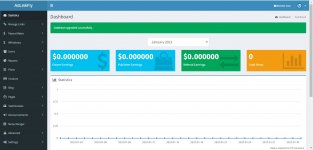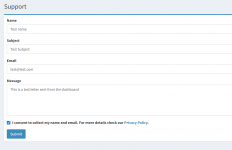hmmm are u already try to fill the subject?
on my sides... the subject also included....
maybe you use old template... my suggestion is to update it....
here my safelink linknih.com (integrated with soralink dynamic hash)
is the contact form working on your sides? i confuse from what you mean....
because i really sure the one things that you need to change is just that's line
maybe there's other's things that you need to do.... but i maybe somehow forget it....
the only ways i can suggest is just replace it with new template... i really really sure they will fixed
I don't know. I downloaded the latest version 6.6.1 from this post.
https://babiato.tech/threads/adlinkfly-monetized-url-shortener.9333/post-1100821
Could you please show the contents of the contact.ctp file here?
If you don't understand me, I'll try to explain again.
When I fill out the contact form on my website. I write my name, email, subject, message, I get an email from the contact form and it only has the name and message. The email and subject fields are missing, although they were filled out.
So the form is useless because I can't reply to the person who wrote, because his email in the letter doesn't reach me.
See example
Sending an email to support from dashboard:
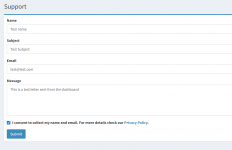
The letter came to the administrator's email:

See. The email and subject fields are missing
Again. If you have everything working correctly, could you please post the code from the
contact.ctp file here?
Thanks