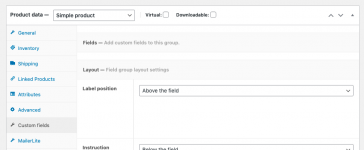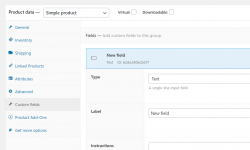Yes, it is nulled. I edited the link to a working upload. It is strange, I get it too in incognito mode but some people don't. Maybe caching, I don't know. In any case, it doesn't sound good even if not all of us are impacted by it.Is this file clean and nulled?
As for the site discontinued error, I get it too, just use incognito mode it'll work.
Edit: Thank you for the upload.
Edit 2: the file was removed from upfile.io
Advanced Product Fields for WooCommerce (Pro Version)
- Thread starter AgentZ
- Start date
-
Welcome to Original Babiato! All Resource are Free and No downloading Limit.. Join Our Official Telegram Channel For updates Bypass All the resource restrictions/Password/Key? Read here! Read Before submitting Resource Read here! Support Our Work By Donating Click here!
You are using an out of date browser. It may not display this or other websites correctly.
You should upgrade or use an alternative browser.
You should upgrade or use an alternative browser.
Joey Bravo
Member
- Apr 30, 2020
- 32
- 5
- 8
Thank you. I downloaded it.Yes, it is nulled. I edited the link to a working upload. It is strange, I get it too in incognito mode but some people don't. Maybe caching, I don't know. In any case, it doesn't sound good even if not all of us are impacted by it.
However, it seems to be broken. I can't add fields.
Attachments
Joey Bravo
Member
- Apr 30, 2020
- 32
- 5
- 8
After a bit of troubleshooting it worked, but without the upload feature. Someone, please check it out and edit the file if needed.
Thank you very much.
alyx
Member
- May 8, 2022
- 59
- 47
- 18
i can enable upload featureAfter a bit of troubleshooting it worked, but without the upload feature. Someone, please check it out and edit the file if needed.
Thank you very much.
Joey Bravo
Member
- Apr 30, 2020
- 32
- 5
- 8
Robox
Member
Is there really no person here who will share the plugin? Is it really that hard for you to share? Too many people but no results
Joey Bravo
Member
- Apr 30, 2020
- 32
- 5
- 8
It's really weird. The last version is available above and just needs to have the upload feature enabled, yet no one cared to do it.Is there really no person here who will share the plugin? Is it really that hard for you to share? Too many people but no results
Sure, people have their own lives, but we are here to help each other.
Robox
Member
alyx
Member
- May 8, 2022
- 59
- 47
- 18
@Joey Bravo uploaded with enable upload file features...
Sorry for late I was busy in some projects. let me know if you get any issue.
Sorry for late I was busy in some projects. let me know if you get any issue.
Attachments
Joey Bravo
Member
- Apr 30, 2020
- 32
- 5
- 8
@alyx Thank you. It worked and the upload feature is active now. From what I understand it was these lines of code:
Version 2.0 is released and it's way better, let's hope someone uploads it ASAP.
array(
'id' => 'file',
'title' => __('file','sw-wapf'),
'description' => __('file upload.', 'sw-wapf'),
'type' => 'field',
'icon' => '<svg height="16" width="16" viewBox="0 0 16 16"><path d="M2 2h1v4h-1v-4z" ></path><path d="M1 0c-0.6 0-1 0.4-1 1v14c0 0.6 0.4 1 1 1h15v-16h-15zM13 15h-12v-14h12v14zM15 15v0h-1v-1h1v1zM15 13h-1v-10h1v10zM15 2h-1v-1h1v1z" ></path></svg>',
),Version 2.0 is released and it's way better, let's hope someone uploads it ASAP.
Joey Bravo
Member
- Apr 30, 2020
- 32
- 5
- 8
alyx
Member
- May 8, 2022
- 59
- 47
- 18
there will be box size issue. for fix that issue edit your theme style.css@alyx
After more testing, it turned out you can't upload photos. It gives this error: Error uploading file "p". This file type is not supported.
find that code -
Code:
textarea {
color: var(--rz-color-dark);
border: 1px solid var(--rz-border-color);
box-sizing: border-box;
padding: 12px 15px;
font-size: 16px;
transition: all .1s ease-in-out;
outline: none;Replace that code -
Code:
textarea {
color: var(--rz-color-dark);
border: 1px solid var(--rz-border-color);
box-sizing: border-box;
width: 100%;
padding: 12px 15px;
font-size: 16px;
transition: all .1s ease-in-out;
outline: none;Joey Bravo
Member
- Apr 30, 2020
- 32
- 5
- 8
I don't this this has anything to do with CSS. I tried this and it doesn't work.there will be box size issue. for fix that issue edit your theme style.css
find that code -
Code:textarea { color: var(--rz-color-dark); border: 1px solid var(--rz-border-color); box-sizing: border-box; padding: 12px 15px; font-size: 16px; transition: all .1s ease-in-out; outline: none;
Replace that code -
Code:textarea { color: var(--rz-color-dark); border: 1px solid var(--rz-border-color); box-sizing: border-box; width: 100%; padding: 12px 15px; font-size: 16px; transition: all .1s ease-in-out; outline: none;
It's likely related to class-field.php
Last edited:
alyx
Member
- May 8, 2022
- 59
- 47
- 18
it's doesn't work for you because cache on browser... try the code again and test that incognito mode or ya on other browser. i saw the problem and fix it. php isn't responsible for design but css is... ThanksI don't this this has anything to do with CSS. I tried this and it doesn't work.
It's likely related to class-field.php
sdottaylor81
New member
- Jun 30, 2020
- 2
- 0
- 1
Does anyone have the latest update 2.0.0 for this? hoping it Fixes a bug where ACF fields don't show when Mini Cart is displayed
Robox
Member
Hello! I display additional fields on the product like this: (theme functions.php)Does anyone have the latest update 2.0.0 for this? hoping it Fixes a bug where ACF fields don't show when Mini Cart is displayed
PHP:
add_action( 'woocommerce_single_product_summary', 'shoptimizer_custom_field', 20 );
function shoptimizer_custom_field() {
if(get_field('production')) { ?>
<div><strong>Production:</strong> <?php the_field('production'); ?></div>
<?php }
if(get_field('made_in_country')) { ?>
<div><strong>Country:</strong> <?php the_field('made_in_country'); ?></div>
<?php }
if(get_field('shipping_cost')) { ?>
<div><strong>Shipping cost:</strong> <?php the_field('shipping_cost'); ?></div>
<?php }
}sdottaylor81
New member
- Jun 30, 2020
- 2
- 0
- 1
Thanks, unfortunately it clashes with any ACF field on the website page, post, product etc, they render empty when a product is added to cart and mini cart is displayed. Removing mini cart fixes the issueHello! I display additional fields on the product like this: (theme functions.php)
PHP:add_action( 'woocommerce_single_product_summary', 'shoptimizer_custom_field', 20 ); function shoptimizer_custom_field() { if(get_field('production')) { ?> <div><strong>Production:</strong> <?php the_field('production'); ?></div> <?php } if(get_field('made_in_country')) { ?> <div><strong>Country:</strong> <?php the_field('made_in_country'); ?></div> <?php } if(get_field('shipping_cost')) { ?> <div><strong>Shipping cost:</strong> <?php the_field('shipping_cost'); ?></div> <?php } }
Joey Bravo
Member
- Apr 30, 2020
- 32
- 5
- 8
pavanchowdaryg
New member
- Jul 6, 2022
- 2
- 4
- 3
Please update this plugin to latest version 2.0 is released
Similar threads
- Replies
- 6
- Views
- 2K
- Replies
- 1
- Views
- 1K
- Replies
- 0
- Views
- 308
- Replies
- 1
- Views
- 753